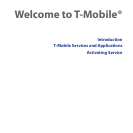19
Chapter 9 Bluetooth 185
9.1 Bluetooth Modes ............................................................................................185
9.2 Bluetooth Partnerships ..................................................................................186
9.3 Connecting a Bluetooth Hands-free or Stereo Headset ..............................188
9.4 Sending and Receiving Information Using Bluetooth .................................189
9.5 Printing via Bluetooth ....................................................................................192
9.6 Connecting to Car Kit Phones ........................................................................193
Chapter 10 Navigating on the Road 195
10.1 Google™ Maps ...............................................................................................195
The Google Maps screen .....................................................................................................195
Search for a place of interest .............................................................................................196
10.2 Guidelines and Preparation for Using GPS .................................................197
10.3 Downloading Location Data via QuickGPS .................................................199
Changing the download options .....................................................................................200
Chapter 11 Camera and Multimedia 201
11.1 Taking Photos and Videos ............................................................................201
Changing the capture mode ............................................................................................. 201
Using the focus ....................................................................................................................... 202
Capturing photo or recording video .............................................................................. 203
The Review screen ................................................................................................................. 204
On-screen controls ................................................................................................................ 204
Menu Panel .............................................................................................................................. 205
Zooming....................................................................................................................................206
Setting advanced options .................................................................................................. 207
11.2 Viewing Photos and Videos Using Album ...................................................210
Viewing photos.......................................................................................................................211
Playing videos .........................................................................................................................213
Closing Album ........................................................................................................................213