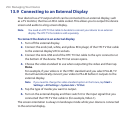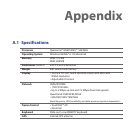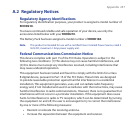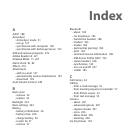266 Index
O
Office Mobile 230
OneNote Mobile 230
Open PDF file 221
Opera Mobile 171
P
Panorama capture mode 202
Password 249
People tab (Home screen) 109
Phone Keypad 119
Phone services 246
Photo capture mode 201
Picture Theme capture mode 202
PIN 249
Playlists
- Music tab (Home screen) 104
- Windows Media Player Mobile 217
Play music
- Music tab (Home screen) 103
- Windows Media Player Mobile 214
Play video
- Album 213
- Windows Media Player Mobile 214
PowerPoint Mobile 230
Presentation (JETCET Presentation)
- create 227
- display slideshow 229
Programs tab (Home screen) 108
Q
QuickGPS 199
Quick menu 47, 248
QWERTY keyboard 113
R
Record
- voice recording 235
Reduce noise in phone calls 61
Regional Settings 241
Regulatory notices 257
Reply
- e-mail 149
- MMS 142
- text (SMS) 138
Reset
- clear storage 252
- hard reset 251
- soft reset 251
Review screen (Camera) 204
Ring tone 245
Ring type 245
S
Screen text size 244
Send
- e-mail 147
- MMS message 139
- text message (SMS) 135
Settings (Connections tab)
- Advanced Network 242
- Bluetooth 242
- Connections 168, 242
- Domain Enroll 242
- USB to PC 130, 243
- Wi-Fi 243
- Wireless LAN 167