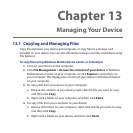232 Programs
To copy contacts to the SIM card
Only one phone number per contact name can be stored on a SIM card.
1. On the SIM Manager screen, tap Menu > Contacts to SIM.
2. Select the check boxes of the contact’s phone numbers that you want to copy
to your SIM card, then tap Save.
When you copy a contact that has several phone numbers to your SIM card, SIM
Manager separately saves each number by appending an indicator at the end of
each name.
By default, /M, /W, and /H are appended to indicate mobile, work, and home phone
numbers respectively. To edit the default indicators and to select which other types
of numbers to save to the SIM card, tap Menu > Tools > Options.
12.8 Voice Command
Voice Command lets you make phone calls, open programs, play back music, get
calendar information, and more, just by using your voice. It only responds to a set of
predefined commands and does not allow you to record your own commands.
This section gives a few examples on how to use Voice Command. For more
information, see Voice Command Help. To access the Help, tap Start > Settings >
Personal tab > Voice Command and then tap Start > Help.
To use Voice Command
1. Hold your device a few inches away from your mouth.
2. Press and hold the TALK/SEND button, then release when you see a
Microphone icon on the title bar.
3. In a clear voice, say a command. For example, say “Help“ to ask for
information about using Voice Command.
4. Voice Command then asks you a question. Speak out your answer.