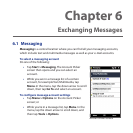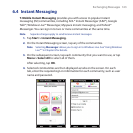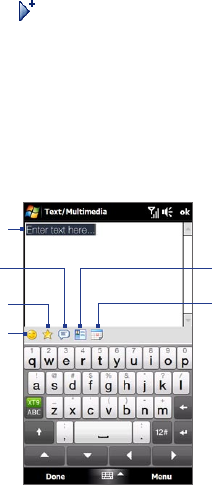
140 Exchanging Messages
7. Enter text and insert audio clips by tapping the respective areas. See “To add text
to a multimedia message” and “To add an audio clip to a multimedia message”
for details.
8. To add more slides, tap or tap Menu > Slides > Insert Slide. Repeat steps
5 and 6 to add photos/videos, text, and audio to your slides.
9. Tap Send to send the multimedia message.
Tip You can also send a multimedia message from Pictures & Videos, Album, or the
Camera program.
To add text to a multimedia message
When you tap Insert text here on your multimedia message, an empty screen
appears where you can enter your text. You can insert the following types of
information:
Enter your own text
Choose from common words
or phrases from the My Text list
Include a Favorites link
Add an emoticon
Insert contact
information
Insert calendar
appointment