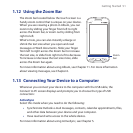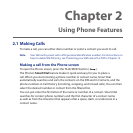58 Using Phone Features
If you made a call from a meeting request e-mail, you can view the meeting details
in the e-mail directly on the Phone screen while the call is in progress. An e-mail
indicator is shown on the Keypad button ( ). Tap this button to view the
meeting details.
Making an emergency call
Dial the emergency number (911) and then press the TALK/SEND button.
Making an international call
1. Tap and hold the number 0 key on the Phone screen until the plus (+) sign
appears. The plus (+) sign replaces the international prefix of the country that
you are calling.
2. Enter the full phone number you want to dial, and press the TALK/SEND
button on your device. The full phone number includes the country code,
area code (without the leading zero, if any), and phone number.
Calling voice mail
Number 1 is generally reserved for your voice mail. Tap and hold this button on the
Phone screen keypad to call voice mail and retrieve your voice mail messages.