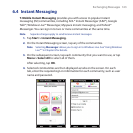144 Exchanging Messages
Note The information required to sign in will vary depending on the instant
messaging community you are accessing.
6. To log into a community, tap Sign In.
The instant messaging screen for the selected community will then be displayed,
and you can start chatting online.
For more information on using Instant Messaging, tap Options > Help and then
choose a help topic.
6.5 Email
Set Up Email provides you unlimited access to your work and personal e-mail.
Instantly access your e-mail from AOL® AIM®, Yahoo!® , Gmail™, Microsoft® Exchange
and many more, including any POP3 or IMAP4 e-mail server.
Note Restrictions may apply. Contact your e-mail provider for additional information.
Adding e-mail accounts using Set Up Email
To use Set Up Email and start setting up your e-mail
accounts, tap Start > Programs > Set Up Email.
The Select Account screen then opens, allowing
you to select the type of e-mail accounts to add to
your device.
Tips • To open Set Up Email’s Select Account screen,
you can also select the Mail tab first on the
Home screen, and then tap New Account or
Menu > Accounts > New Account.
• Tap if you need more help information
about setting up e-mail accounts.