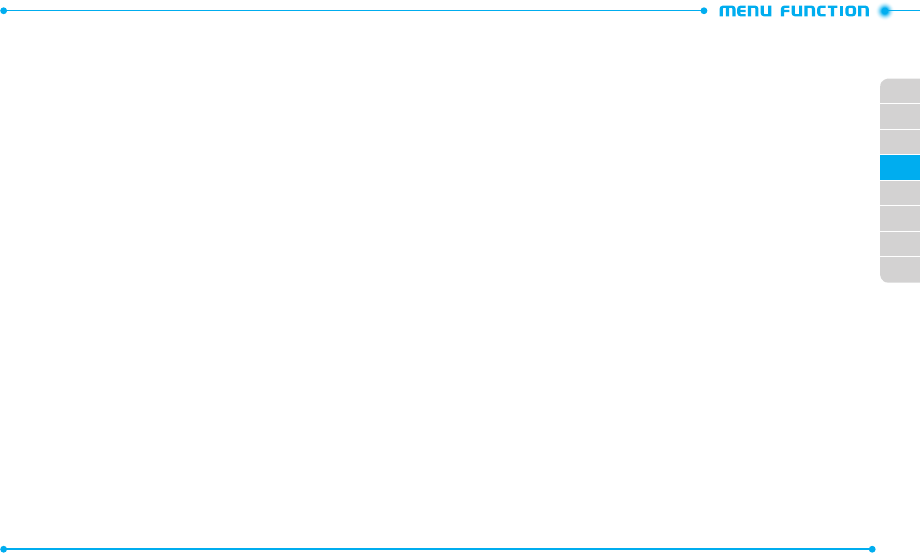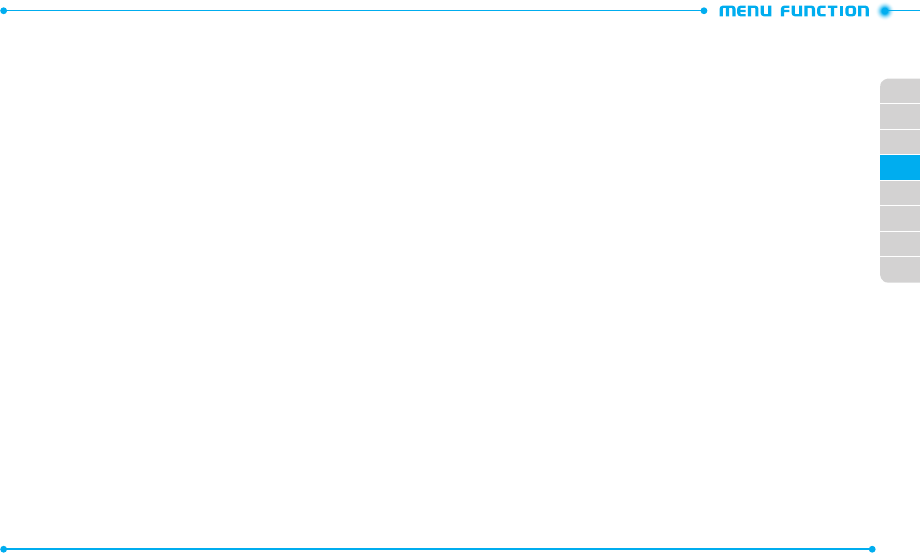
52
53
02
03
01
04
05
06
07
08
CHECK <ITEM>
The Check c ommand lets you check status information for your phone. You can say
“
Check
” or “
Check Status
” to see and hear all status information.
1. You will hear “
Please say a command
“ and the Voice Commands menu will
be displayed.
2. Say “
Check
” followed immediately by one of the following it ems:
Status
/
Voicemail
/
Messages
/
Missed Calls
/
Time
/
Signal Strength
/
Battery Level
/
Volume
/
Balance
/
Minutes
/
Payment
/
My Number
CONTACT <NAME>
Use the Contact command to retrieve and display information for any name stored in
your Contact List.
1. You will hear “
Please say a command
“ and the Voice Commands menu will
be displayed.
2. Say “
Contact <Name>
” to retrieve and display the contact information:
Call
/
Readout
/
Create New
/
Modify
/
Erase
Examples: Contact Bob Smith and follow the v oice prompts.
SEARCH
Use the Sear ch command to search for informa tion over the Internet.
1. You will hear “
Please say a command
“ and the Voice Commands menu will
be displayed.
2. Say “
Search
.” Your phone will make a web connection.
REDIAL
Use the Redial command to make a call to the last number you dialed.
1. You will hear “
Please say a command
“ and the Voice Commands menu will
be displayed.
2. Say “
Redial
.” Your phone will make a call to the last number you dialed.
PLAY <PLAYLIST>
Say “
Play
” followed by a playlist title and then your phone will play back the
recognized playlist for you.
1. You will hear “
Please say a command
“ and the Voice Commands menu will
be displayed.
2. Say “
Play <Playlist>
” to play back individual playlist or say “
Play All Songs
”
to play back all songs saved in your phone.
MY VERIZON
Use the My Verizon command to access informa tion about your Verizon account.
1. You will hear “
Please say a command
“ and the Voice Commands menu will
be displayed.
2. Say “
My Verizon
.” Your phone will make a web connection.
HELP
Use the Help c ommand to view how to use the Voice Commands.
1. You will hear “
Please say a command
“ and the Voice Commands menu will
be displayed.
2. Say “
Help
.” The Help guide will be displayed on your phone.
CALCULATOR
The Calculator allows you to perform simple mathematical calculations. To access the
calculator:
1. Slide the phone up, tap
Tools
and then tap
Calculator
.
2. Use the virtual keys that correspond to the calculator display to perform basic
mathematical operations.
3. To reset the calculator , tap
Clear All
.