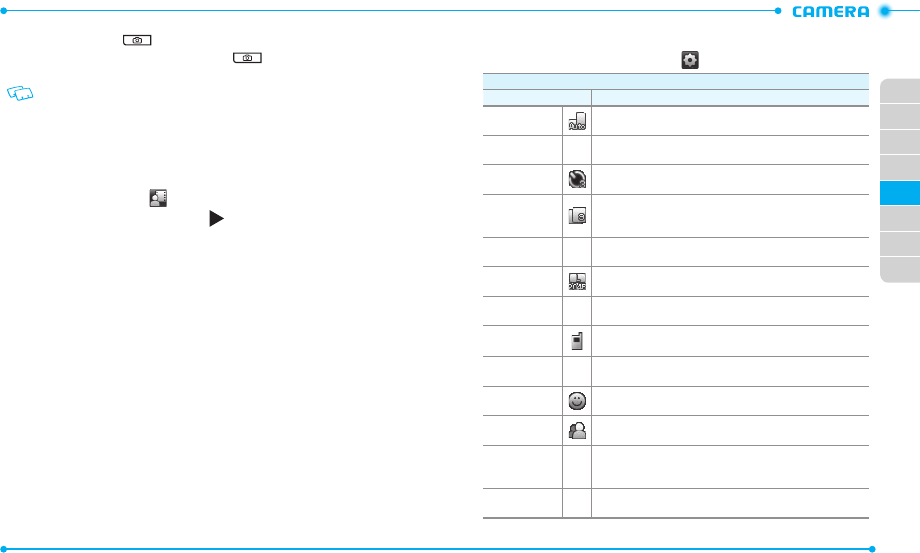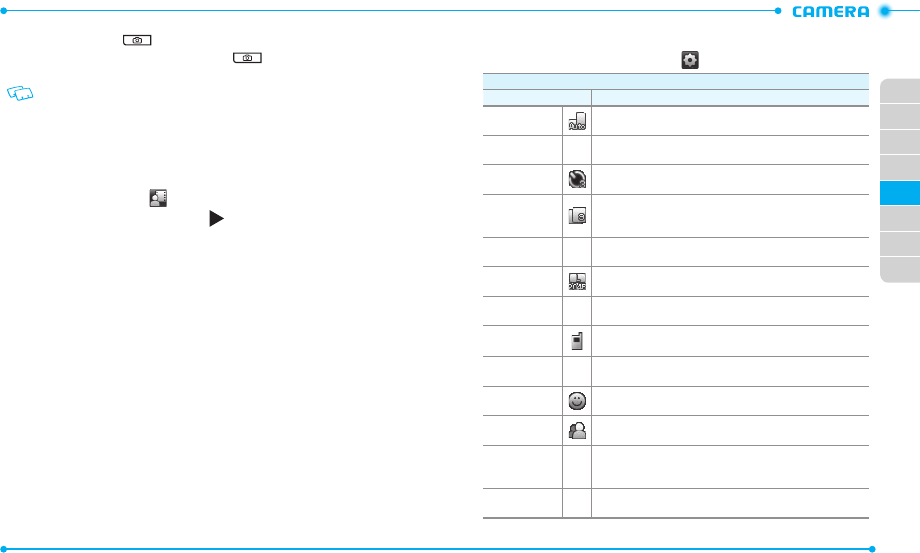
86
02
03
01
04
05
06
07
08
87
4. Press the Camera Key to start recording.
5. When you are finished, press the Camera Key
to stop recording. The
video is automa tically saved.
If
Auto Save
is set to off, the following options are available after recording a video:
•
Erase
: Deletes the recorded video.
•
Save
: Saves the recorded video.
•
Set As Wallpaper
: Sets the recorded video as wallpaper.
•
Send
: Sends the recorded video.
VIEWING VIDEOS
1. After recording a video, tap .
2. Tap the video you want to view and tap to play.
3. After viewing the video, drag your finger left or right to view other videos
saved recently.
4. To send the video, tap
Send
.
To set the video as wallpaper, tap
Set As Wallpaper
.
USING VIDEO OPTIONS
While viewing a video, tap
More
to use the following options:
•
Move To Card
/
Move To Phone
: Moves the video to the memory card or phone memory.
•
Lock
: Locks the video. This option is available only for the videos saved in the phone
memory.
•
Erase
: Deletes the video.
•
Camera
: Switches to the camcorder.
•
File Info
: Allows you to view the properties of the video file.
USING CAMERA AND CAMCORDER SETTINGS
While using the camera or camcorder, tap to access the following settings:
Camera
Setting Description
Capture mode
Changes the display view in the camera
(
Auto
/
Landscape
/
Portrait
).
White Balance
–
Adjusts the color balance according to your lighting conditions
(
Auto
/
Sunny
/
Cloudy
/
Tungsten
/
Fluorescent
/
Darkness
).
Self Timer
Selects the length of the time delay before the camera takes a
photo (
Off
/
3 Seconds
/
5 Seconds
/
10 Seconds
).
Multi-shot
Selects a number of photos for taking a multi-shot photo . This
function is only available when the picture resolution is set to
640x480, 320x240, and 160x120 (
0
/
3
/
6
/
9
).
Shutter Sound
–
Selects the shutter release sound (
Shutter
/
Silent
/
Say Cheeze
/
Ready! 123
).
Picture
Resolution
Changes the image resolution (
2048X1536
/
1600X1200
/
1280x960
/
640x480
/
320x240
/
160x120
).
Color Effects
–
Changes the color effect (
Normal
/
Antique
/
Black & White
/
Negative
).
Save Options
Selects the default memory location for saving photos (
Phone
Memory
/
Card Memory
).
Auto Save
–
Allows you to set the phone to automatically save photos after
taking them (
ON
/
OFF
).
Smile Shot
Allows you to set the phone to recognize and capture smiling
faces (
ON
/
OFF
).
Face Tag
Sets the phone to tag faces in your phot os and link them with your
contacts to make calls or send messages from photos (
ON
/
OFF
).
Face Filter
–
Sets the phone to detect faces in your photos and allow you to
apply fun effects to the faces (
None
/
Big Head
/
Facial Color
/
Out Focusing
/
Mosaic
/
Snow
/
Fisheye
/
Concave
).
Restore Factory
Settings
–
Restores all camera settings to their default values (
YES
/
NO
).