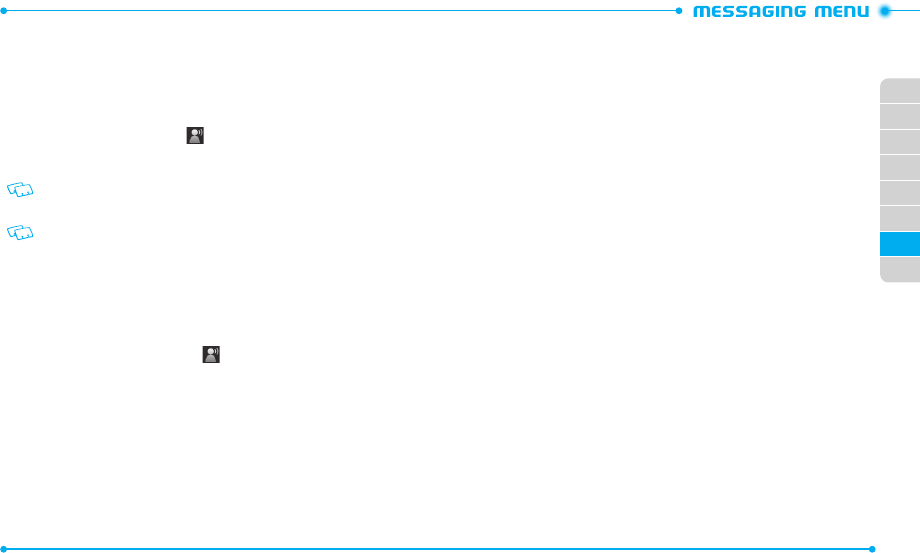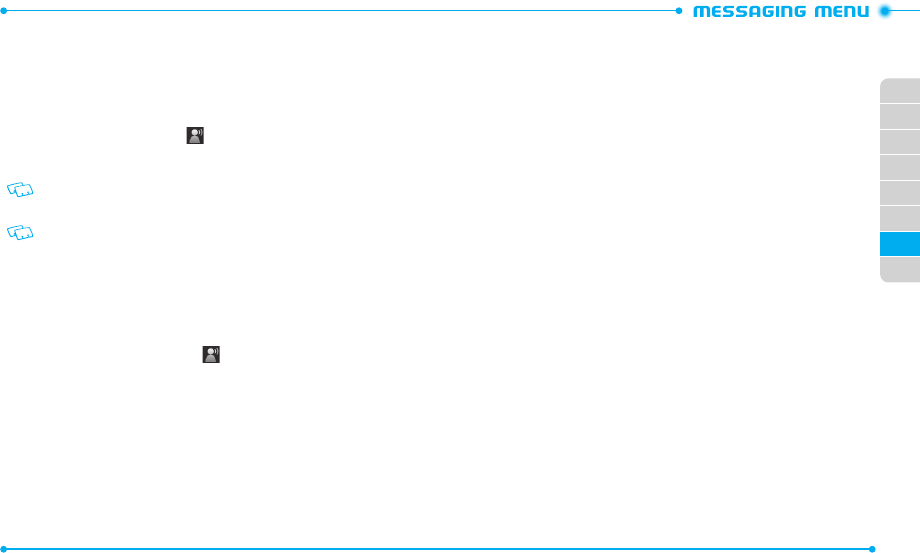
110
111
02
03
01
04
05
06
07
08
•
Messaging Font Size
: Allows you to change the message font size.
•
Delivery Receipt
: Allows you to set the network to inform you when your messages
are delivered.
ACCESSING YOUR VOICEMAILS
The Voicemail menu allows you to access your v oicemail box and listen to voicemails.
1. Slide the phone up, tap
Voicemail
and then tap
Call Voicemail
.
2. When you hear a system greeting, tap
Keypad
and tap
#
to interrupt it, if
applicable.
If you are registered for Visual Voice Mail (VVM), VVM application will be performed.
3. Follow the prompts to enter your passwor d and retrieve your v oicemails.
The speed dial number
1
is assigned for your v oicemail box. From the dial screen, tap
and hold
1
as a speed dial to your v oicemail.
ACCESSING VISUAL VOICEMAILS
The Visual Voicemail service provides you with a new way of ac cessing voicemails. You
can view the list of v oicemails and read voicemails, instead of listening to . You may be
charged to use this service.
1. Slide the phone up and tap
Voicemail
.
2. Tap
Subscribe Visual Voicemail for $2.99/month
.
3.
After the voice prompts, tap
Purchase
to download the Visual Voicemail
application and use the service.
EMAIL & IM
The Email & IM menu allows you to use email services and messenger service. You may
be charged to use this service.
MOBILE EMAIL
The Mobile Email menu allows you to send and receive emails on your phone.
1. Slide the phone up, tap
Email & IM
and then tap
Mobile Email
.
2. Log into the website and use the email service.
MOBILE WEB MAIL
The Mobile Web Mail menu allows you to send and receive emails on the popular
websites preset by your service provider.
1. Slide the phone up, tap
Email & IM
and then tap
Mobile Web Mail
.
2. Log into the webmail account and use the webmail service.
MOBILE IM
With Mobile IM, you can use the internet messenger service on your phone.
1. Slide the phone up, tap
Email & IM
and then tap
Mobile IM
.
2. Log into the mobile messenger and chat with your friends.