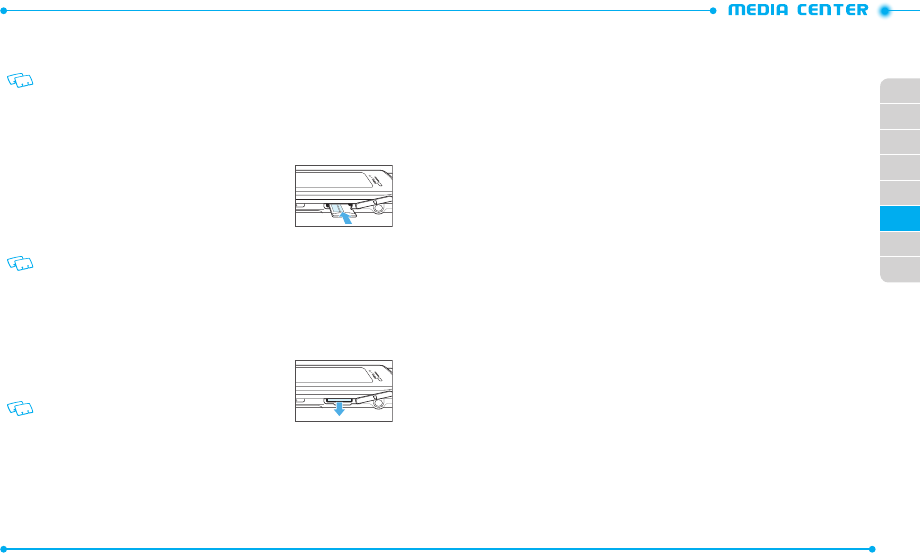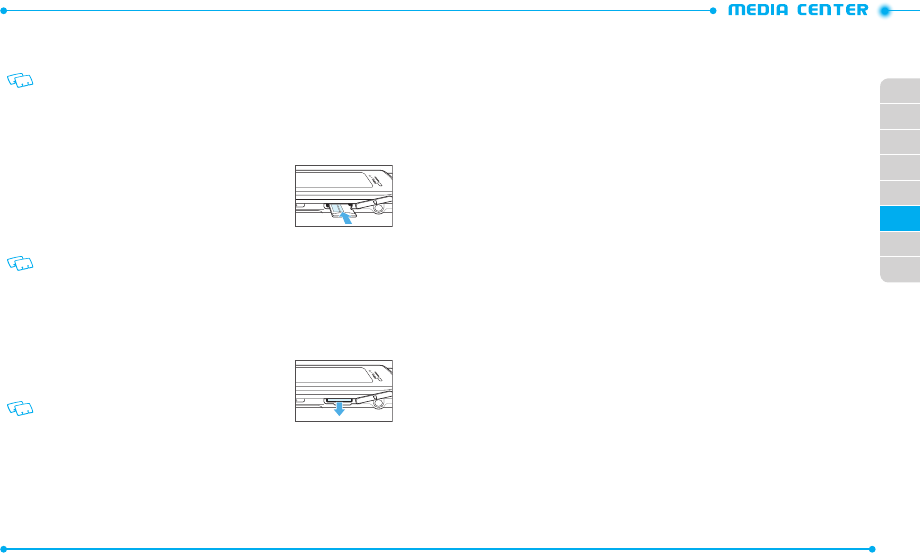
90
91
02
03
01
04
05
06
07
08
USING A microSD
TM
CARD
A microSD
TM
card stores sounds, videos, images, photos, music, and other files.
A 1GB microSD
TM
card is pre-installed in your phone.
INSTALLING A microSD
TM
CARD
To install your microSD
TM
card:
1. Open the microSD
TM
car d cover, and insert the microSD
TM
car d into the slot with
the gold contacts facing down.
2. Press the microSD
TM
car d into the slot until you hear the
“click”, then close the microSD
TM
car d cover.
3. Then, “
SET MEMORY CARD AS DEFAULT STORAGE
LOCATION?
” will appear on the display.
4. Tap
Yes
to confirm.
To prevent possible damages, please keep the microSD
TM
card slot closed at all times
regardless of whether a micr oSD
TM
card is inserted or not.
REMOVING A microSD
TM
CARD
To remove the microSD
TM
card:
1. Open the microSD
TM
car d cover, and use your thumb to press and release the
microSD
TM
car d. Press the memory card inward, gently, until it pops out.
2. Remov e the microSD
TM
car d and close the microSD
TM
card cover.
•
Do not remov e the microSD
TM
card while reading or writing
files. Otherwise it could be damaged.
•
To ensure the proper function of removable memory, please use a microSD
TM
card.
SEARCH
With the BING search engine, you ca n search for informa tion or pages on the BING
website. Accessing the web ma y incur additional charges.
1. Slide the phone up and tap
Search
.
2. Enter a keyword in the sear ch field and find information.
MUSIC & TONES
Music & Tones allows you to manage ringtones, music and sounds files. It also allows
you to get new ringtones.
V CAST MUSIC / RHAPSODY®
V CAST Music with Rhapsody®
— V CAST Music with Rhapsody® is a digital music
service that lets you listen to millions of songs from thousands of artists. Discover
new and old favorites in an extensive music catalog. Download V CAST Music with
Rhapso
dy® to sync tr acks, albums and playlists to your new compatible phone, while
managing your existing PC music library all in one plac e.
PURCHASE SONGS ON YOUR WIRELESS DEVICE *
When you purchase music from your wireless device, you also get a second
copy that ca n be downloaded to your PC from the V CAST with Rhapsody®
software.
*Per-song charges apply.
PURCHASE SONGS ON YOUR WIRELESS DEVICE *
• Pentium III 1.0 GHz or higher
• 128 MB RAM
• 380 MB available hard disk spac e (This is the minimum disk space required
to install the program. Additional disk space is necessary for downloading
music files.)
• Windows Media Player 10