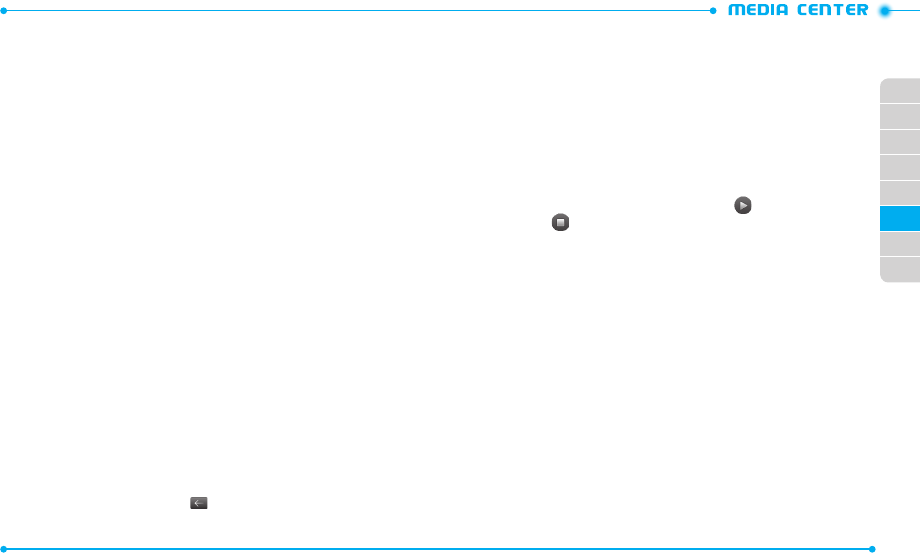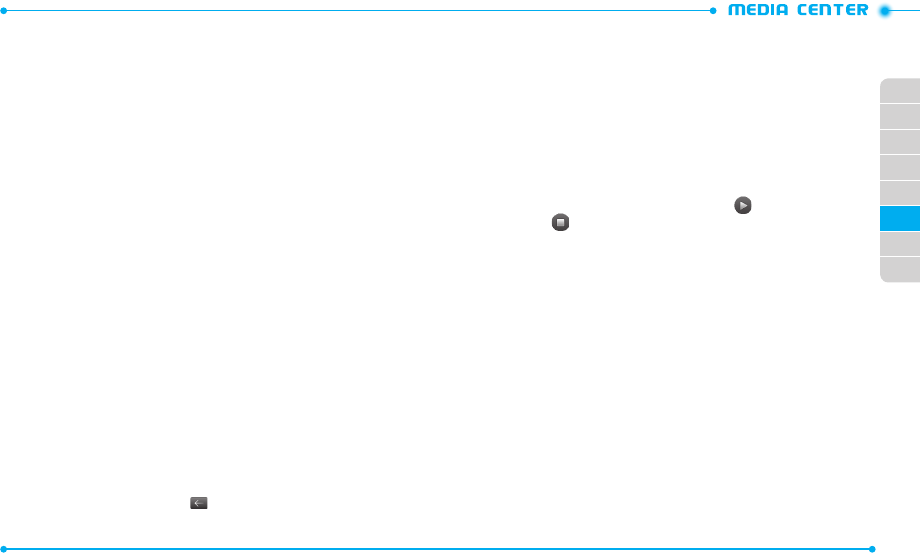
92
93
02
03
01
04
05
06
07
08
DOWNLOAD MUSIC TO YOUR PC
1. Open V CAST Music with Rhapsody®. Don’t have V CAST Music with
Rhapsody®? Download it for free at www.veriz onwireless.com/music.
2. Log in.
3. For each V CAST Music track you’ve downloaded to your phone, you can
download a copy to your compute
r at no additional charge. Song tr acks
available for download will pop-up upon log in completion.
4. Check the boxes of songs you wish to download.
5. Tap
Download Tracks
.
V CAST MUSIC WITH RHAPSODY®
V CAST Music with Rhapsody is a digital music service that lets you listen to millions of
songs from thousands of artists. Discover new and old fav orites in an extensive music
catalog . Download V CAST Music with Rhapsody to
sync tracks, albums, and playlists
to your new compatible phone, while managing your existing PC music library all in
one place.
1. Slide the phone up, tap
Media Center
and then tap
Music & Tones
.
2.
Tap
V Cast Music/Rhapsody
and then tap
OK
to ac cept the Terms & Conditions.
3. Naviga te through the sub-menus and find a song you can download.
4. Scroll to the song you want and use the following options:
•
Preview
: Hear a 20 second preview of the song.
•
Buy
: Buy the song. If “
CONFIRM PURCHASE
” prompts, tap
Buy This Song
to acc ept the
terms.
5. Tap
Download Now
to download the song.
To download the song at another time, tap
Download Later
.
6. Tap
Phone Memory
or
Memory Card
to select a memory location for saving
the song.
7. Tap
Play This Song
to play the song.
To return to the previous scr een, tap
.
DOWNLOADING SOUNDS
To connect to Media Center and download new ringtones:
1. Slide the phone up, tap
Media Center
and then tap
Music & Tones
.
2. Tap
V Cast Music/Rhapsody
,
Shop Ringtones
, or
Shop Ringback Tones
.
3. Follow the on-scr een prompts and download sound files.
MY RINGTONES
To play downloaded tunes or tones:
1. Slide the phone up, tap
Media Center
and then tap
Music & Tones
.
2. Tap
My Ringtones
.
3. Scroll to the tune or tone you want to play and tap
.
4. To stop, tap .
To delete downloaded tunes or tones:
1. Slide the phone up, tap
Media Center
and then tap
Music & Tones
.
2. Tap
My Ringtones
.
3. Tap
More
and then tap
Erase All
.
4. Tap
Yes
to confirm.
To assign downloaded tunes or tones:
1. Slide the phone up, tap
Media Center
and then tap
Music & Tones
.
2. Tap
My Ringtones
.
3. Tap the tune or tone you want.
4. Tap one of the following options to select:
•
Set As Ringtone
:
Sets the tune or tone as the call ringt one.
•
Set As Contact ID
:
Sets the tune or tone as a caller ID ringtone.
•
Set As Alert Sound
: Sets the tune or tone as one of
All Messages
/
Text Messages
/
Multimedia Messages
/
Voicemail
.