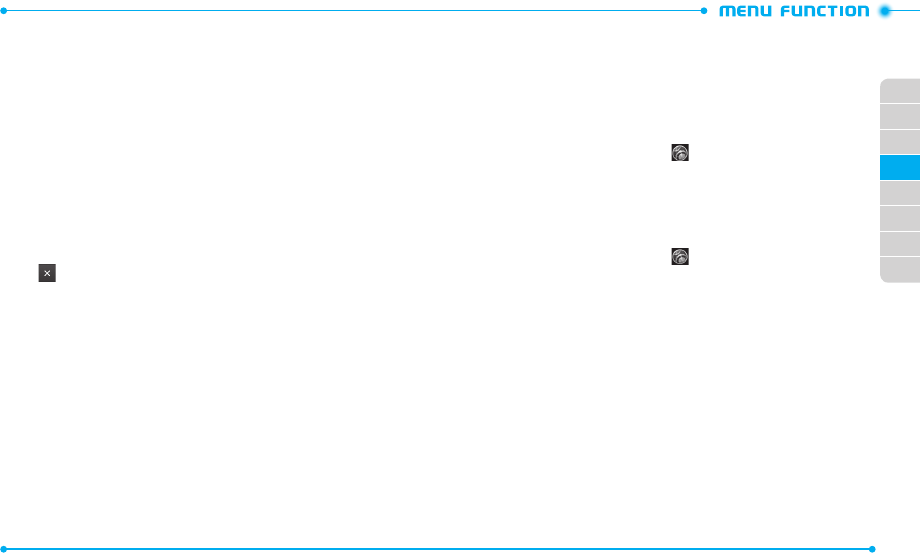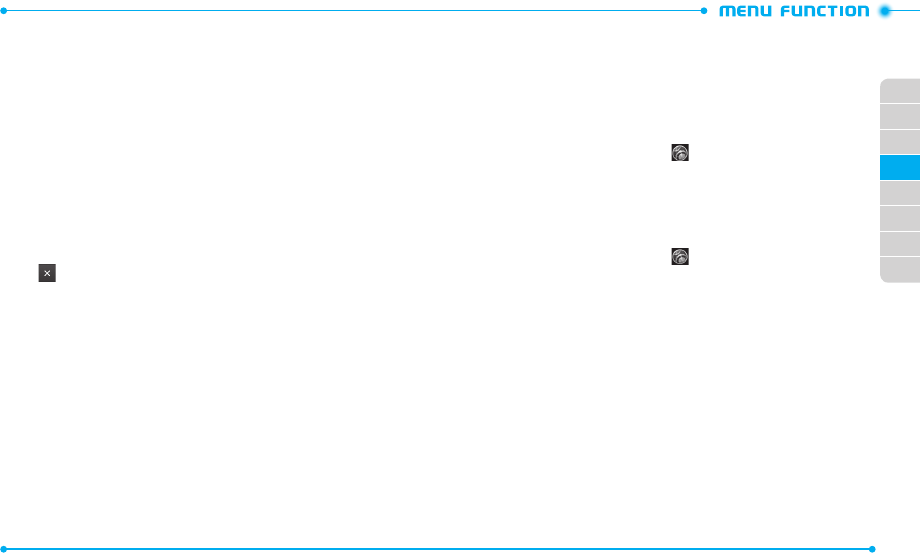
58
59
02
03
01
04
05
06
07
08
NOTEPAD
Your phone includes an internal notepad that can be used to compose and store
reminders and notes.
CREATING A NEW NOTE
1. Slide the phone up, tap
Tools
and then tap
Notepad
.
2. Tap
Yes
to cr eate a new note. If there are already saved notes, tap
New
.
3. Enter the note text and tap
Done
.
VIEWING A NOTE
1. Slide the phone up, tap
Tools
and then tap
Notepad
.
2. Tap the desired a note to view details.
DELETING A NOTE
1. Slide the phone up, tap
Tools
and then tap
Notepad
.
2. Tap next to the note you want to delete.
3. Tap
Yes
to confirm.
DELETING ALL NOTES
To delete all saved memos:
1. Slide the phone up, tap
Tools
and then tap
Notepad
.
2. Tap
Erase All
.
3. Tap
Yes
to confirm.
USB MASS STORAGE
USB Mass Storage allows you to transfer files to or from your PC. In order to use this
function, you must insert a microSD
TM
card. Use this function with the 1GB micr oSD
TM
card that is pre-installed in your phone.
1. Connect your phone to a PC with the USB cable.
2. Slide the phone up, tap
Tools
and then tap
USB Mass Storage
.
3. When a pop-up window appears on your PC, open a folder to view files.
4. Copy files from the PC to the memory card.
AIRPLANE MODE
In Airplane mode, all menu functions can be accessed except making calls, receiving
calls, data connection and Bluetooth®. Activating Airplane mode will disable all wireless
communications including Location service.
1. Slide the phone up and tap
Settings
.
2. Tap
OFF
next to
Airplane Mode
. You will see the indicator slide to
ON
.
MUSIC ONLY MODE
Music Only mode allows you to disable all wireless functions of your phone, such as calls
and messages while playing music .
1. Slide the phone up and tap
Settings
.
2. Tap
OFF
next to
Music Only Mode
. You will see the indicator slide to
ON
.
BLUETOOTH
Bluetooth® technology connectivity enables wireless connections between electronic
devices. If connect ed with a Bluetooth handsfree device, you can use your phone more
freely. Since devices with Bluet ooth connectivity communicate using radio waves, your
phone and t
he other device do not need to be in direct line-of-sight. The two devices
only need to be within 10 meters (30 feet) of each other. The connection can be subject
to interference from obstr uctions such as walls or other electronic de
vices. This device
is compliant with Bluetooth specification 2.1, supporting the following profiles: Dial
Up Networking, Handsfree, Headset, Sync, Basic Imaging, Basic Printing, File Transfer,
Object Push for vCard and Stereo
. To ensure interoperability between other devices
supporting Bluetooth technology, use approved enhancements for this model. Check
with the manufacturers of other devices to determine their compatibility w
ith this
phone. There ma y be restrictions on using Bluet ooth technology in some locations.
Check with your local authorities or Verizon Wireless.