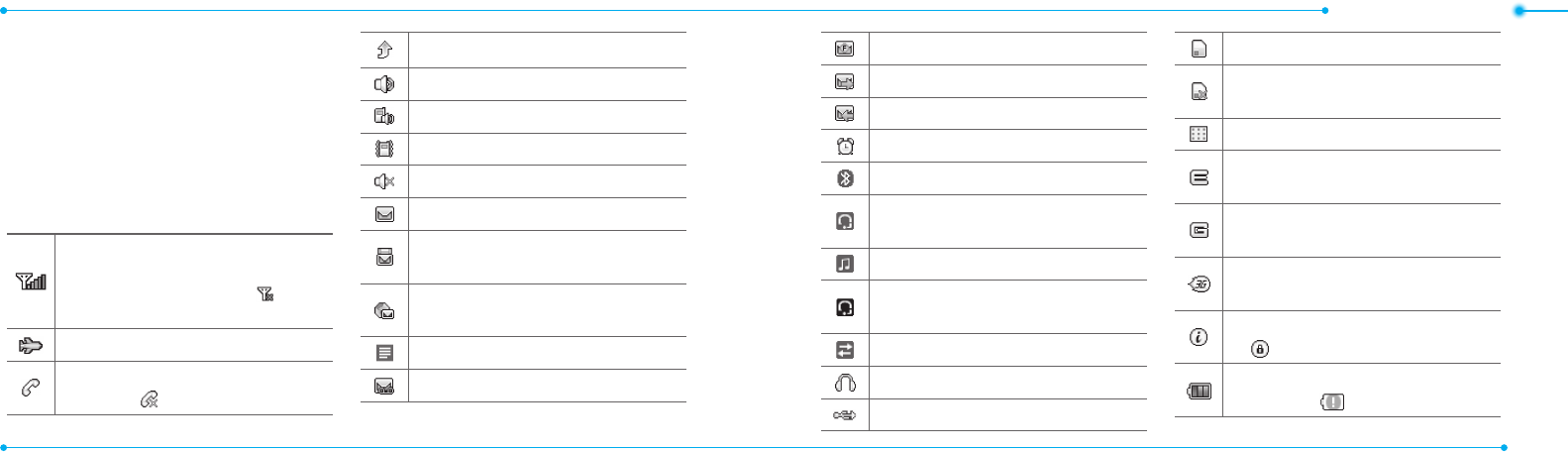
Getting started
20 21
Turning the phone on/off
To turn on
1. Press and hold
E
.
To turn o
1. Press and hold
E
.
Essential display indications
Signal strength. The greater the number
ofbars,thestrongerthesignal.When
network is in searching mode is
displayed.
Flightmodeisactive.
Acallisbeingmade.Whenyouareinno
servicearea is displayed.
Callforwarding
N
isactive.
Incoming calls set to ring only (Normal).
Incoming calls set to Vibrate and Ring.
Incoming calls set to Vibrate Only.
Incoming calls set to Silent.
Receivedoneormoretextmessages.
Receivedoneormoremultimedia
messages.
ReceivedoneormoreWAPpush
messages.
Receivedoneormoreothermessages.
Receivedoneormorevoicemessages.
Inbox is full.
A message is being sent.
Amessageisbeingreceived.
An alarm is set.
Bluetoothisactive.
Bluetooth hands-free headset is
connected.
BluetoothA2DPheadsetisconnected.
Bluetoothhands-free+A2DPheadsetis
connected.
DatatransferviaBluetooth.
Headsetisconnected.
USB is connected.
External memory card is inserted.
An error occurred on the external
memory card.
TTYisactive.
AnEDGEsignalisavailable.Itisdisplayed
whenthereisanactiveEDGEsession
.
AGPRSsignalisavailable.Itisdisplayed
whenthereisanactiveGPRSsession.
A3Gsignalisavailable.Itisdisplayed
whenthereisanactive3Gsession.
WAPisconnectedWhenthesecurityis
set is displayed.
Batterystrength.Whenthebattery
charge is low, is displayed.


















