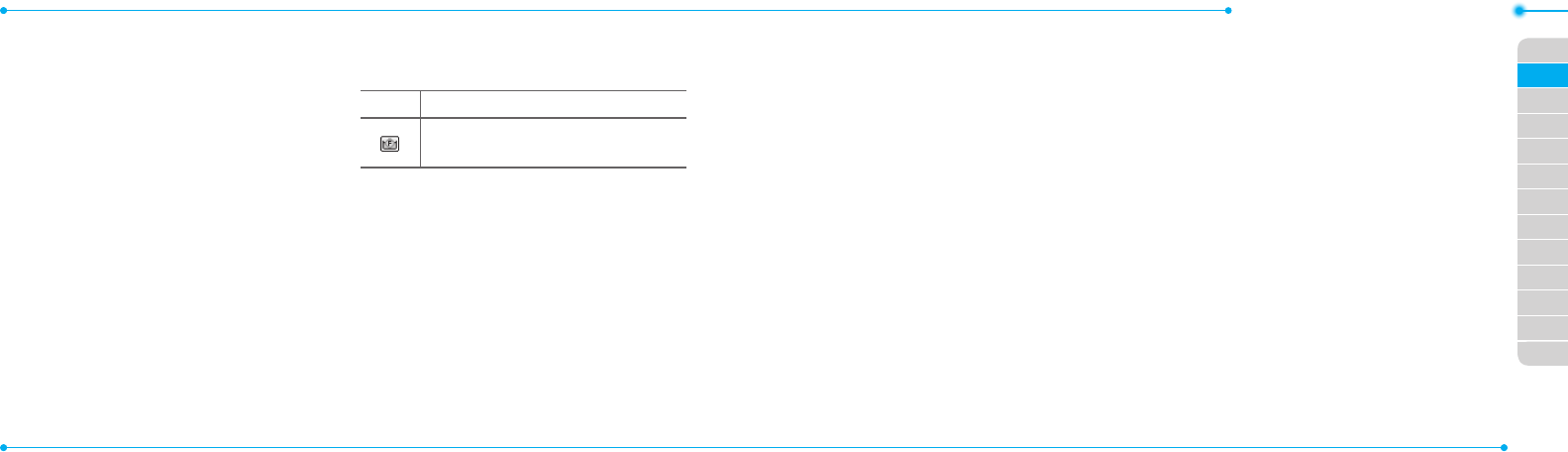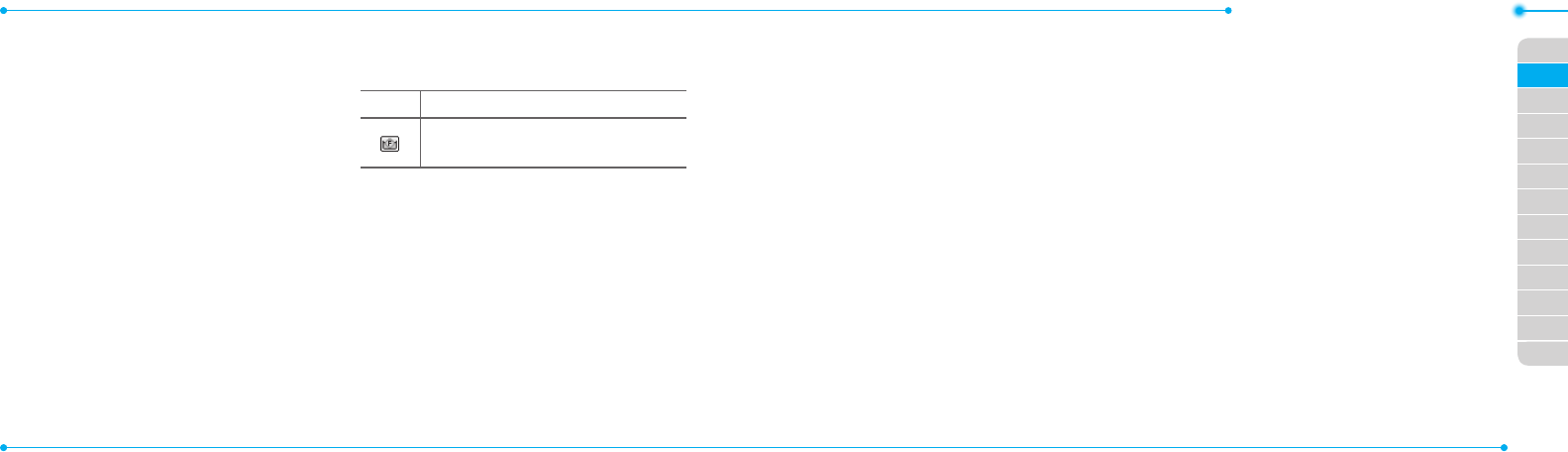
Breeze Mode - Messaging
5454
01
55
04
05
06
01
02
03
04
05
06
07
02
03
55
5.Topreviewthemessage,pressOptions
> Preview > Current or Whole
Message. To go back to text editor
page, press Stop.
6.Toeditthetextmessage,press
U/D
to select the text box and edit your
message.
7.PressSend to and select a contact to
send the message and press Select.
8.PressSend.
Managing messaging memory
Up to 200 messages can be stored in the
phone memory, additional messages
willbesavedtotheSIMcard.Whenthe
message box is full, the messages full icon
will appear. All messages share memory.
Icon Descriptions
Textmessageisfull(SIMandphone
messages).
Deleting a message in the inbox
1. Select a message > Options > Delete
> Yes.
Deleting multiple messages in the
inbox
1. Press Select or Deselect to select or
deselect the message.
2. Press Delete > Yes.
Email
Youcanreceiveemailsfromyourservice
provider.
Receiving an email
1. Press Menu > Messaging > Mobile
Email.
2. Select an email >
O
.