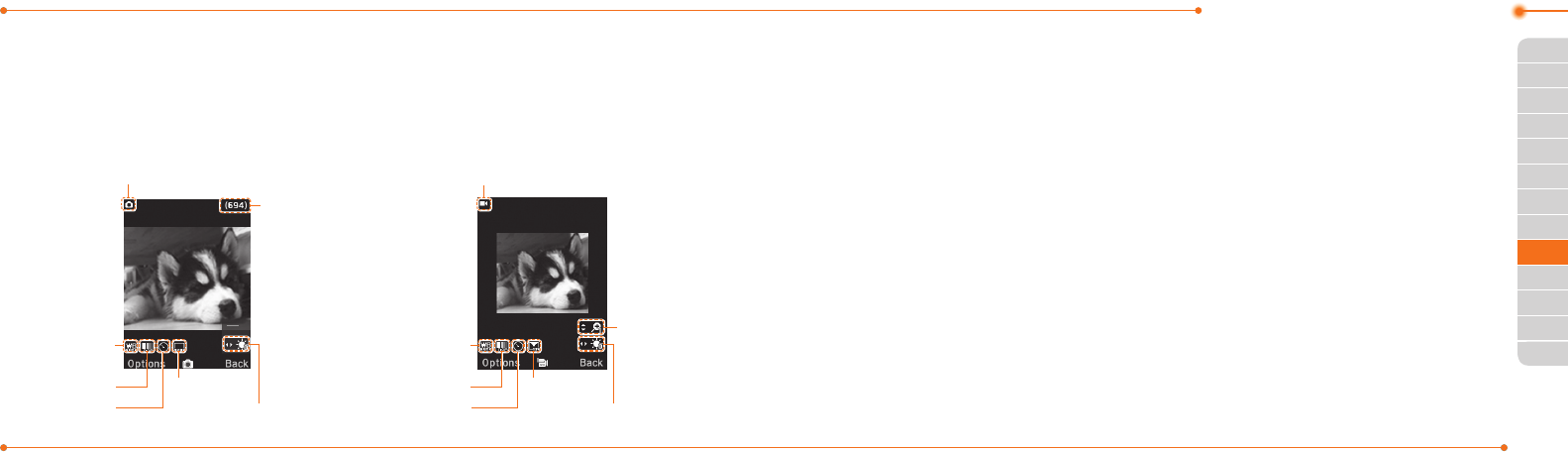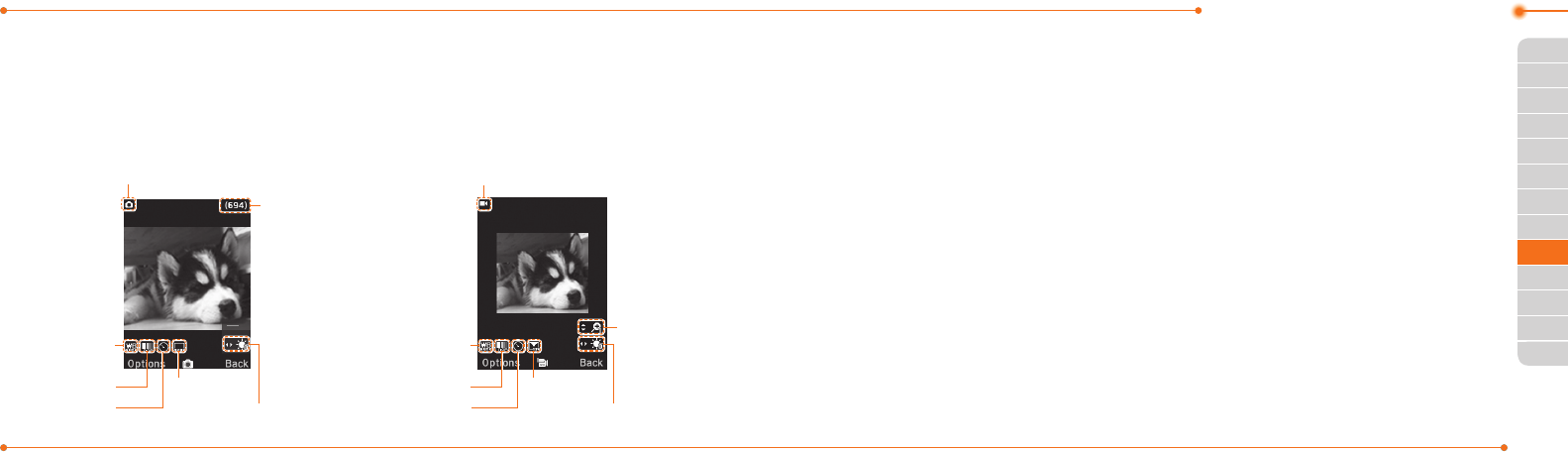
Advanced Mode - Multimedia
114114
01
115
02
05
06
01
02
04
06
07
115
03
03
05
04
InAdvancedMode,youcanusethefullfeaturesofmultimediathatBreezeIIoers.
Camera
Youcantakepicturesandrecordmoviesusingthebuilt-incamera.Thephotosandvideo
clipscanbesavedandsentviamultimediamessagesandBluetooth.
Zoom
Picture
remaining
Brightness
Self Timer
Eect
WhiteBalance
Size
Brightness
Self Timer
Eect
WhiteBalance
Size
VideomodeCameramode
Setting camera settings
1. Press
Q
in standby mode or press
Menu > My Stu > Tools > Camera.
2. Press Options to change settings prior
to taking a picture.
Taking a picture
1. Press
Q
in standby mode or press
Menu > My Stu > Tools > Camera.
2. Focus on the object >
O
or press
Options > Capture.
note:Yourphotowillbesavedautomatically
in MyStu> Picture >Camera.
Changing to video camera mode
1. Press
Q
in standby mode or press
Menu > My Stu > Tools > Camera.
2. Press Options while camera mode is
activated.
3. Press Video Camera Mode.
4.Focusontheobject >
O
or press
Options > Record.
5. Press Stop to stop recording.
note:Yourvideowillbesavedautomaticallyin
MyStu > Video.
Viewing the taken picture
1. Press
Q
in standby mode or press
Menu > My Stu > Tools > Camera.
2. Press Options > Photo Album.
3. Select a picture > View.