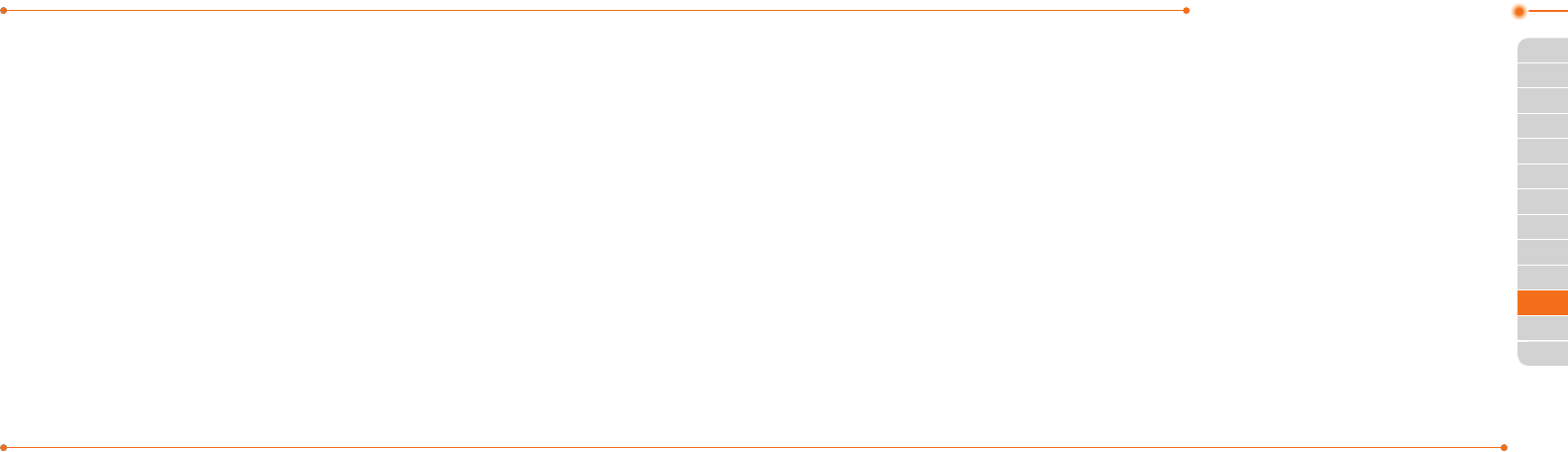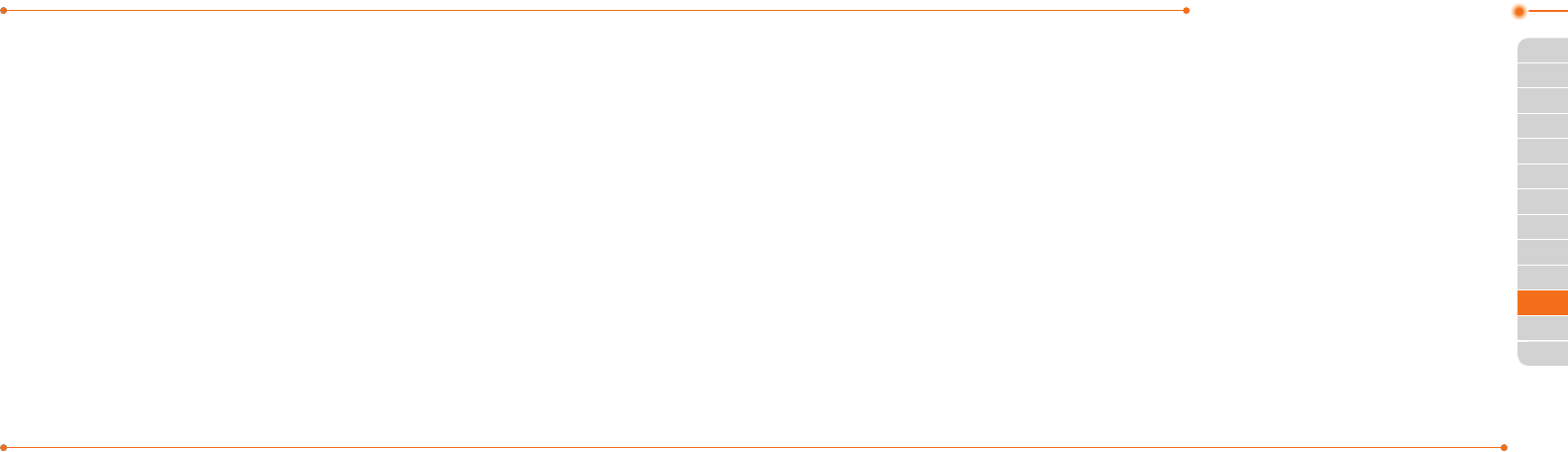
Advanced Mode - Connectivity
142142
01
143
02
03
04
01
02
03
04
06
143
05
05
07
06
Using Mobile Web
Accessing Mobile Web
1. Press
O
in standby mode or press
Menu > Mobile Web.
note:ItwillaccesstheMobileWebhomepage.
Using the web browser
Accessing browser
1. Press Menu > My Stu >
Applications > Browser > Home.
note:Itwillaccessyourserviceprovider’s
homepage.
Using bookmarks
1. Press Menu > My Stu > Applications
> Browser > Bookmarks.
Adding bookmarks
1. Press Menu > My Stu > Applications
> Browser > Bookmarks.
2. Press New.
3. Enter a name for new bookmark in Title
eldandwebaddressinURLeld.
4.PressSave.
Entering web address
1. Press Menu > My Stu >
Applications > Browser > Enter
Address.
2.EntertheURLandpress > Go.
Viewing history
1. Press Menu > My Stu >
Applications > Browser > History.
Setting advanced options
1. Press Menu > My Stu >
Applications > Browser > Manage >
Options.
2. Select Rendering Mode, Full Screen,
Thumbnail, Cache, Cookies or
Security Warning and press Select.
3. Select an option and press Select.
Managing private data
1. Press Menu > My Stu >
Applications > Browser > Manage >
Private Data.
2. To clear the cache, press Clear Cache >
Yes.
3. To clear the cookies, press Clear Cookies
> Yes.
4.Toclearthehistory,pressClear History
> Yes.
Viewing certicates
1. Press Menu > My Stu >
Applications > Browser > Manage >
Security > Certicates.
Viewing download status
1. Press Menu > My Stu >
Applications > Browser > Manage >