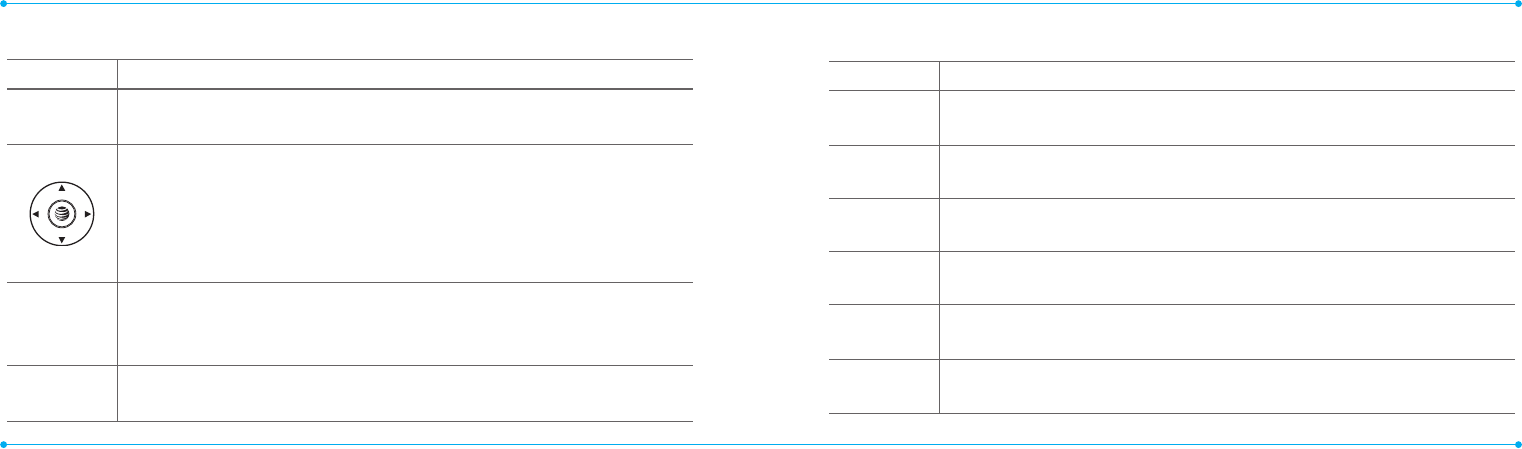
14 15
Quick & Easy
Keys Functions
< >
Perform the functions shown at the bottom line of the display by using
these soft keys.
ScrollthroughthemenuoptionsinMenumode.Instandbymode,
LeftScroll:AccessMobile Email menu
RightScroll:Access IM menu
UpScroll:AccessCreate Message menu
DownScroll:AccessAddress Book menu
@
Select a menu function or store user-input information, such as names.
Also use this key for conrmation as the
O
key.
Launch the Mobile Web directly if pressed in standby mode.
C
Deletecharactersfromthedisplay,orreturntopreviousmenu.
OpenCalendarviewifpressedquicklyinstandbymode.
Keys Functions
S
Makeorreceiveacall.Showtherecentcalllistinstandbymode.
Re-dialthelastcallnumberifpressedandheldinstandbymode.
E
Completethecurrentcall.Turnon/othephoneifpressedandheld.
CanceluserinputandreturntostandbymodewhileinMenumode.
1
Quicklyconnecttothevoicemailserverifpressedandheldinstandby
mode.
0
~
9
Enters numbers, letters or special characters. Go to the dial screen if
pressed in standby mode.
*
Enterorexitfromvibratemodeifpressedandheldinstandbymode.
Show the symbol input screen if pressed in text input mode.
0
Enterthe+signprexforinternationaldialingifpressedandheld.
Enter the space character in text input mode.


















