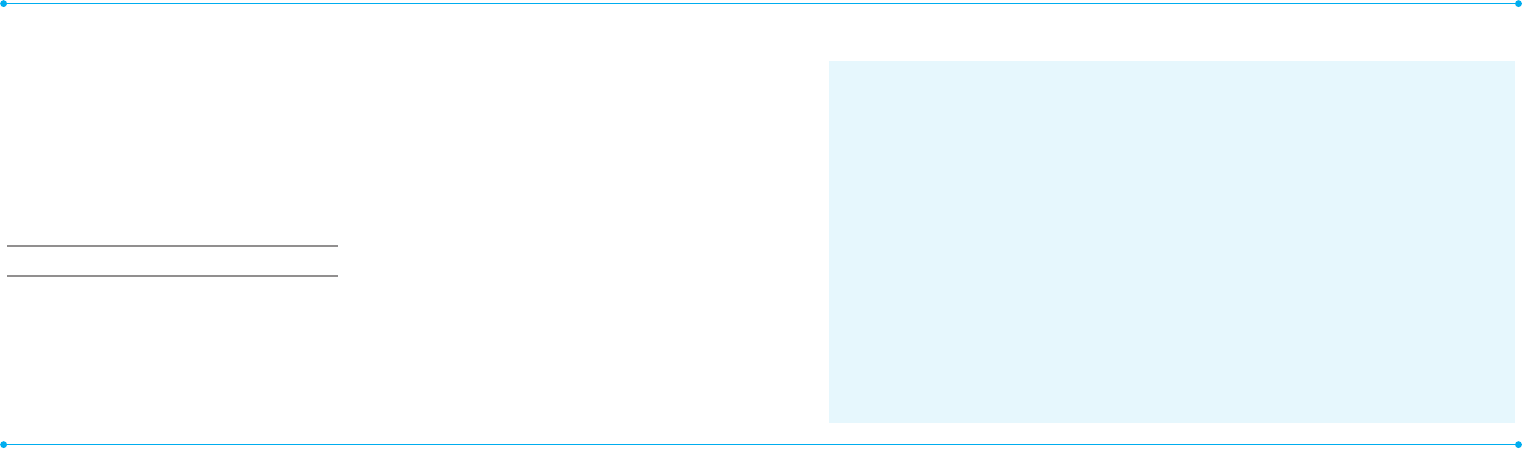
10 11
Address Book
AllContacts
Favorites
Groups
MySettings
Messaging
Inbox
CreateMessage
SentMessages
VoiceMail
MobileEmail
Camera
Take a Picture
RecordaVideo
MyPictures
MyVideos
OnlineLocker
AT&T Services
SayaCommand
AT&TNavigator
MyCastWeather
MobileWeb
Games & Apps
MyAccount
Tools
Calendar
AlarmClock
Calculator
TipCalculator
StopWatch
Settings
Phone Status
Sounds & Alerts
Bluetooth
Font Size
Wallpaper
PhoneMode
Menu overview
Breeze mode menu
Using Shortcuts
Numbered menu items, such as menus,
sub-menus,andoptionscanbequickly
accessed by using their shortcut numbers.
InMenumode,MainMenuscanbe
accessed by pressing the number keys
(1 to 0) corresponding to their location
on the screen.
Example: Accessing the
Phone Mode
menu.
1. Press Menu.
2. Press the
6
for Settings.
3. Press the
6
for Phone Mode.
4.Pressthe
U/D
scroll key to select the
mode.
note:Thestepsmayvarybymodeandthis
manualprovidesinstructionsforbothBreeze
Modeand AdvancedModerespectively.
S
SIMdependent
N
Network dependent


















