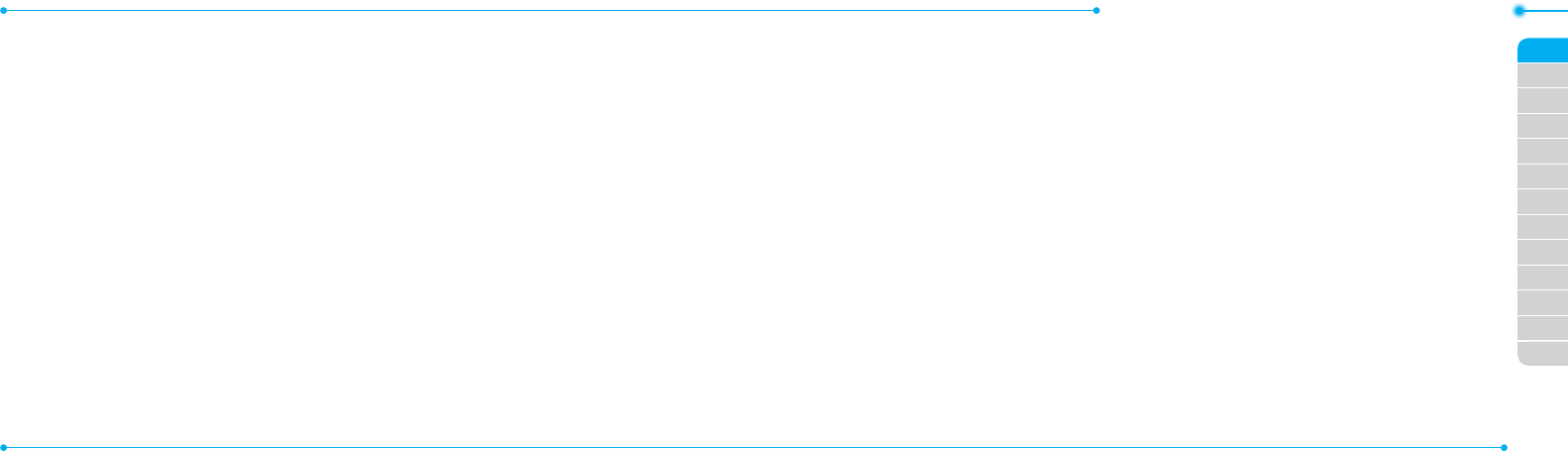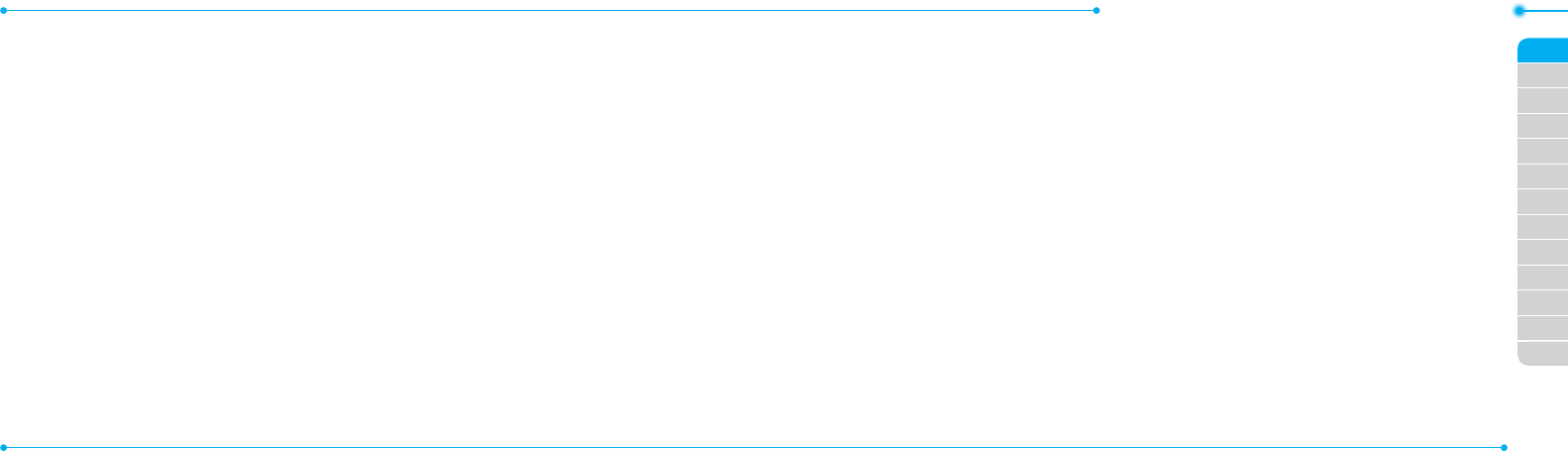
Breeze Mode - Calls and address book
38 39
03
04
05
06
01
02
03
04
05
06
07
01
02
Finding a name manually in address
book
1. Press the
U/D
key.
Viewing the details of highlighted
entry in address book
1. Press Select.
For details on address book, see page 41.
Reading a message during a call
1. Press Options > View Message.
2. Select a message > Open.
Sending a message during a call
1. Press Options > Send Message.
For details on creating a text message, see
page 49.
Mobile Web
1. Press Options > Mobile Web.
Viewing the calendar during a call
1. Press Options > View Calendar.
Making a note during a call
1. Press Options > Notepad.
Voice recording
1. Press Options > Voice Recording.
Checking all calls
YoucanviewinformationaboutallRecent
Calls simply by pressing
S
. For more
optionsforall,missed,receivedanddialed
calls, select an entry and press Options.
Viewing missed calls
1. Press Shortcuts in standby mode.
2. Press Recent Calls > Missed Calls.
Viewing received calls
1. Press Shortcuts in standby mode.
2. Press Recent Calls > Received Calls.
Viewing dialed calls
1. Press Shortcuts in standby mode.
2. Press Recent Calls > Dialed Calls.
Viewing call rankings
1. Press Shortcuts in standby mode.
2. Press Recent Calls > Call Ranking.
Deleting call logs
1. Press Shortcuts in standby mode.
2. Press Recent Calls > Delete Call Logs.
3. Press All Calls > Yes.
note: If no logs exist, the message “NoCall
Exist”appears.
Viewing call time
1. Press Shortcuts in standby mode.
2. Press Recent Calls > Call Time.
3. Last Call, Received Calls, Dialed Calls,
and Total Calls are displayed.
Resetting all call times
1. Press Shortcuts in standby mode.
2. Press Recent Calls > Call Time.