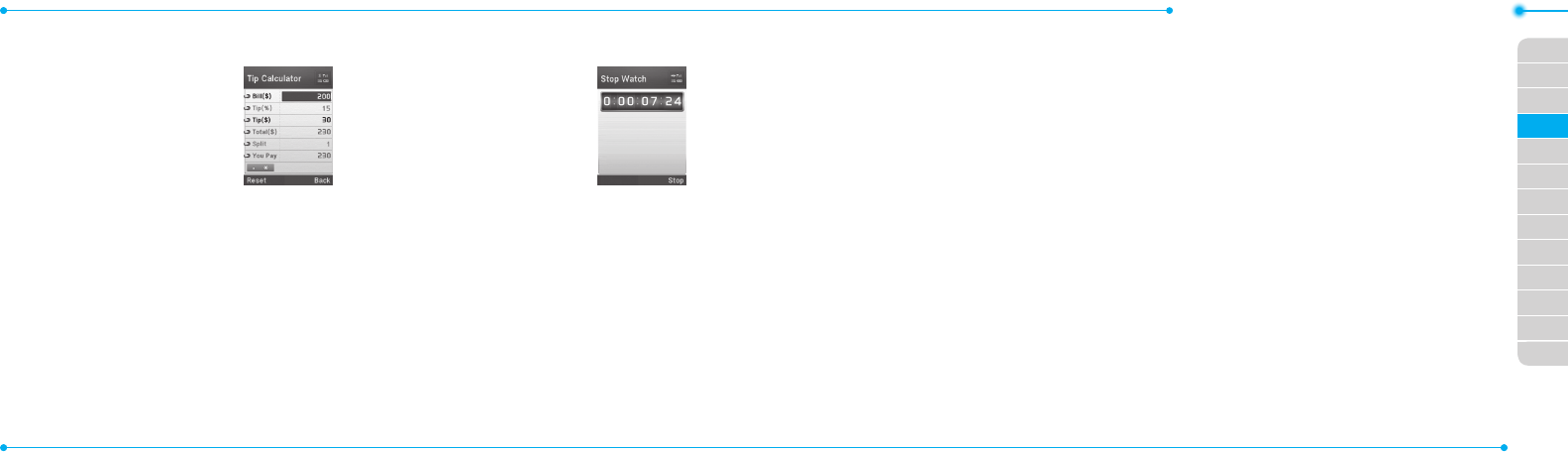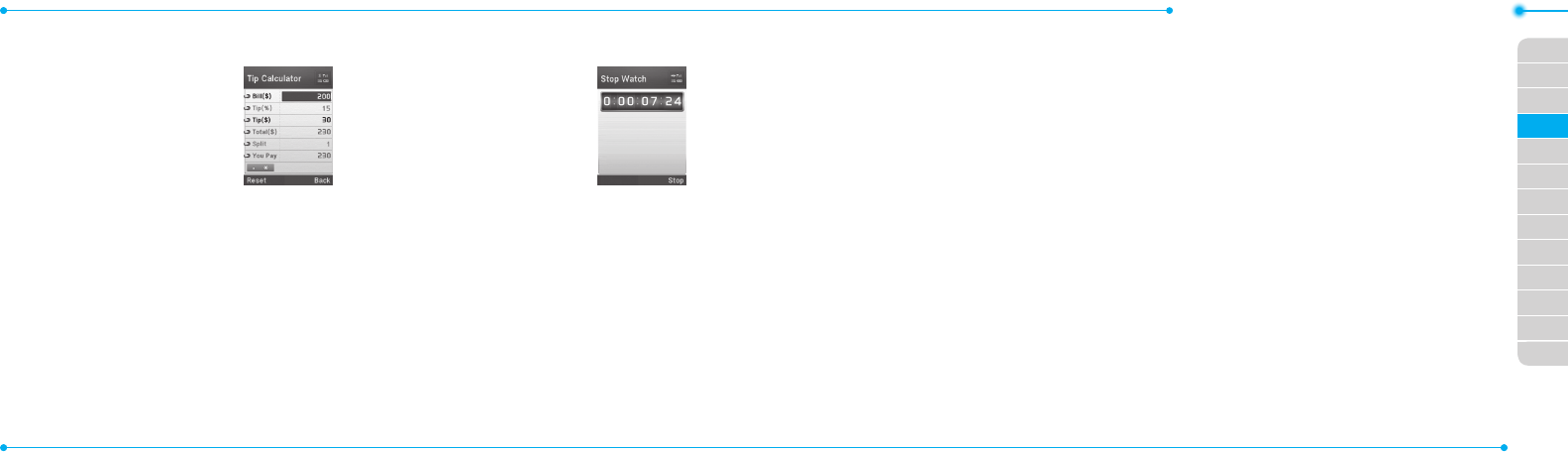
Breeze Mode - Useful features
7070
01
71
02
03
06
01
02
03
04
05
06
07
04
05
71
Tip calculator
1. Press Menu > Tools > Tip
Calculator.
2.Enterthevaluesforallthe
variableelds(Bill($),
Tip(%), Split) and then
the corresponding calculation elds
(Tip($), Total($), You Pay) are updated
automatically.
3. Press
*
to use the decimal point.
4.PressReset to reset.
Stop watch
1. Press Menu > Tools >
Stop Watch.
2. Press Start to start.
3. Press Stop to stop.
4.PressContinue to restart
or press Reset to clear.
5. To change to lap time, press Mode >
Lap Time Mode.
6.Tosplitthestopwatch,pressMode >
Split Time Mode.
note:InBasicMode,whenyouexitthestop
watch menu, or become idle, the stop watch
will continue running and will be indicated by
a clock icon. You can access the stop watch by
re-entering the stop watch menu.
Voice recognition
YourphoneisequippedwithanAdvanced
VoiceCommand(AVC)feature.Thisfeature
allows you to make calls or use the phone
functionsbysimplyusingyourvoice.All
youhavetodoistalkintothephoneand
thenthephonewillrecognizeyourvoice
and complete tasks by itself.
1. In standby mode, simply press
N
to
access Say a Command.
OrpressMenu > AT&T Services > Say
a Command.
2.Atthevoiceprompt,sayacommand
andsimplyfollowthevoiceprompts.
Thefollowinglistshowsavailablevoice
commands.
Call <Name or #>:Voicedialsaname
or phone number in your address book. If
multiple numbers exist, say the name and
the number type (i.e. mobile, home, work,
or other).