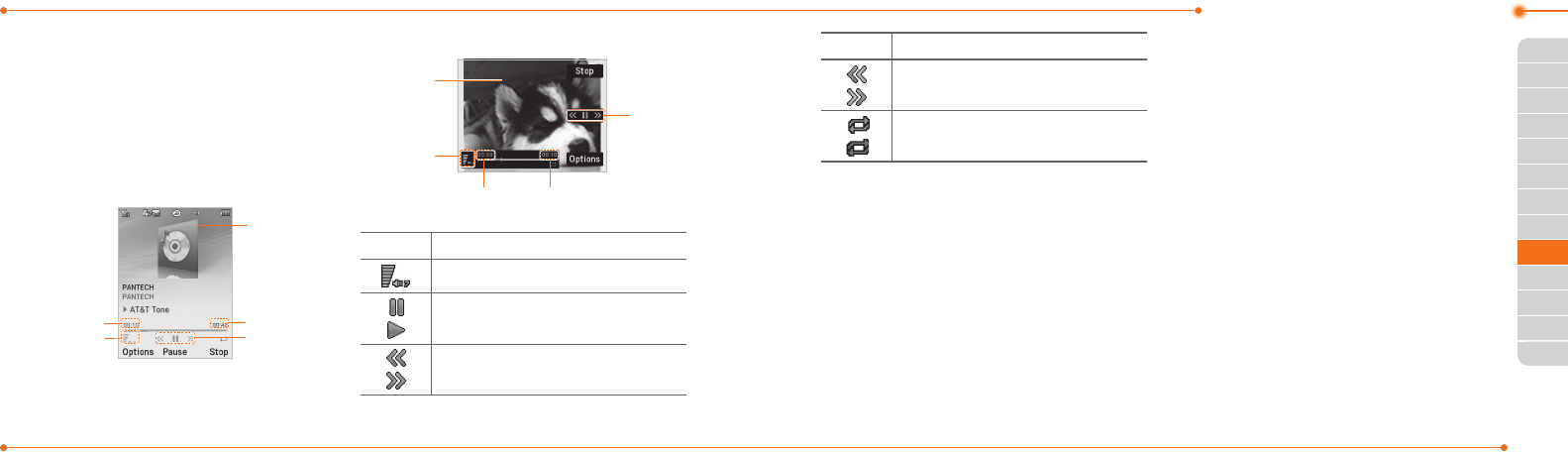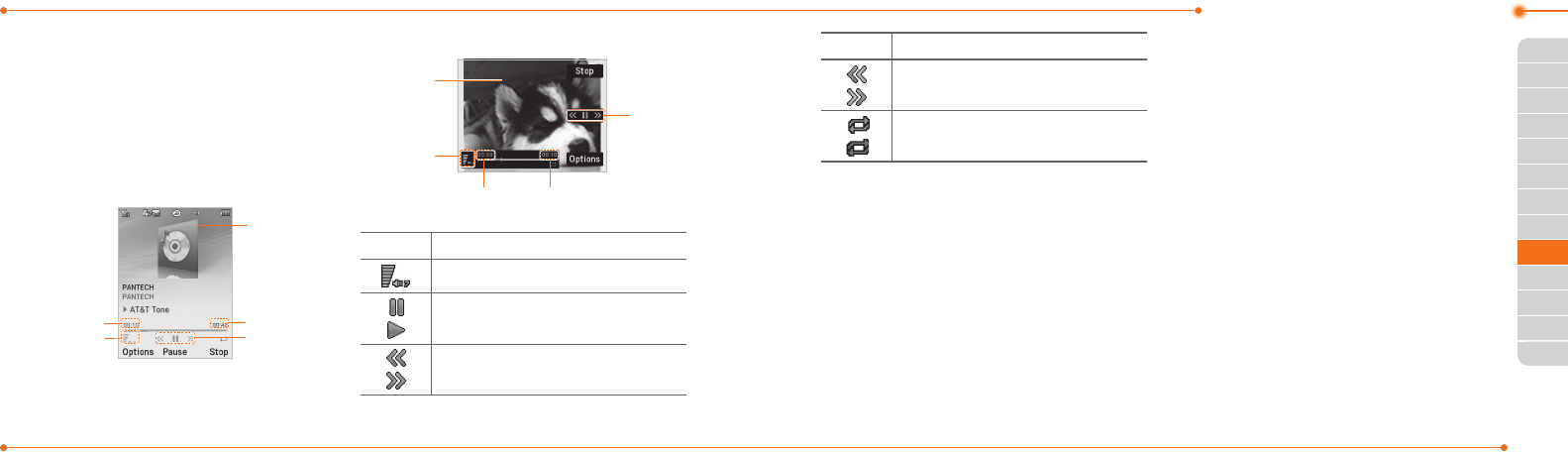
Advanced Mode - Multimedia
128128
01
129
02
05
06
01
02
04
06
07
129
03
03
05
04
note:Donotusethisfeatureillegally.Sound
andvideocanbeprotectedbycopyright.Itis
illegaltocopysuchsound/videotracksforthe
purpose of selling or distribution. Pantech does
not in any way support the unauthorized use of
content on your phone media player.
<Audio player>
Playing time
Volume
controls
Duration
Player
controls
Background
skin
<Videoplayer>
Volume
controls
Playing time
Player
controls
Video
image
Duration
Icon Descriptions
Volumelevel7
Pause
Play
Rewindwithlongpress
Fast Forward with long press
Icon Descriptions
Previoustrackwithshortpress
Next track with short press
Repeaton
Repeato
Playing the video clip
1. Press Menu > My Stu > Tools >
Media Player > Video.
2. Select a le and press Play.
3.Beforeplayingavideoclip,press
Optionstoaccessfollowing:Send,
Rename, Multiple Select, Delete,
Delete All, Copy to External Memory,
Move to External Memory, Properties
or View by Grid.
Playing the audio le
1. Press Menu > My Stu > Tools >
Media Player > Audio.
2. Select a le or select a folder then a le.
3. Press Play.
For details on audio player contols, see page
120.
Setting Mobile Video
1. Press Menu > My Stu > Tools >
Media Player > My Settings.
2. Select a prole or press Options >
Create.