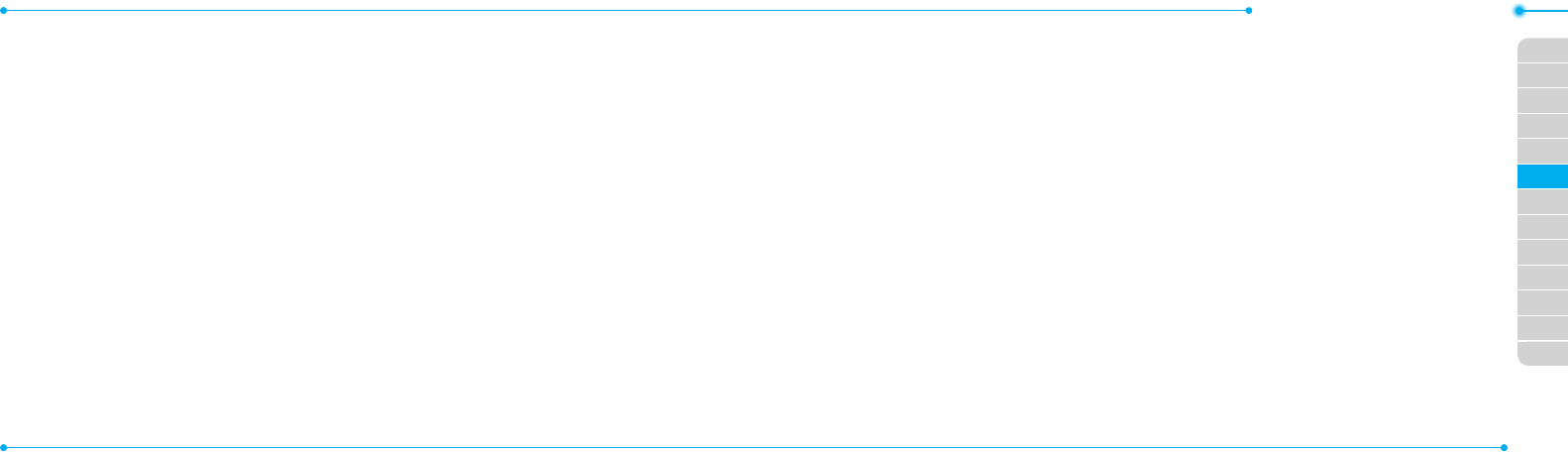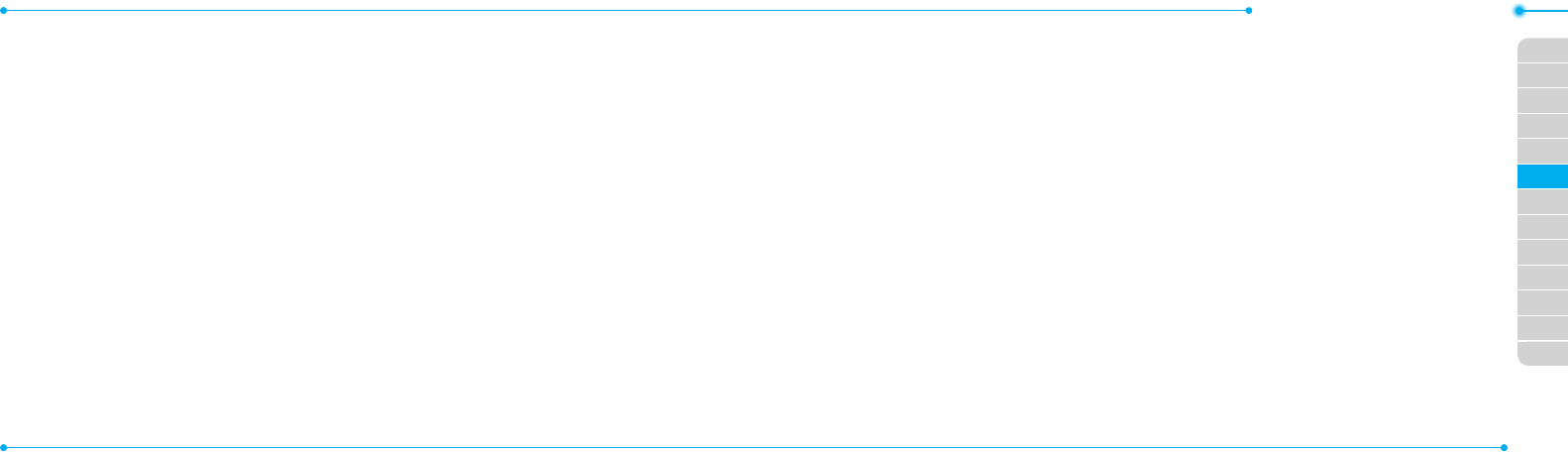
7878
01
79
02
03
04
05
03
04
05
06
07
02
06
01
79
Breeze Mode - Settings
Phone status
ThismenuallowsyoutoviewMy Phone
Number, Signal Strength and Battery
Remaining.
1. Press Menu > Settings > Phone
Status.
Sounds & alerts
The Sounds & Alerts menu allows you to
specify a ringer type, message alert sound,
keyvolumeandsoon.
1. Press Menu > Settings > Sounds &
Alerts.
2. Select Normal, Vibrate and Ring,
Vibrate Only, Silent or Flight Mode.
3. Press Edit to specify a selected option.
4.Selectanoptionforeacheldandpress
Save. To reset to factory defaults, press
Reset.
note: You can specify the options only when
Normal or VibrateandRingproles are
highlighted.
Display settings
Setting the font size
1. Press Menu > Settings > Font Size.
2. Select Medium, Large or Very Large.
3. Press Select.
Setting the wallpaper
1. Press Menu > Settings > Wallpaper.
2.
Press Images or Camera and select a
desired image.
3. Press Select.