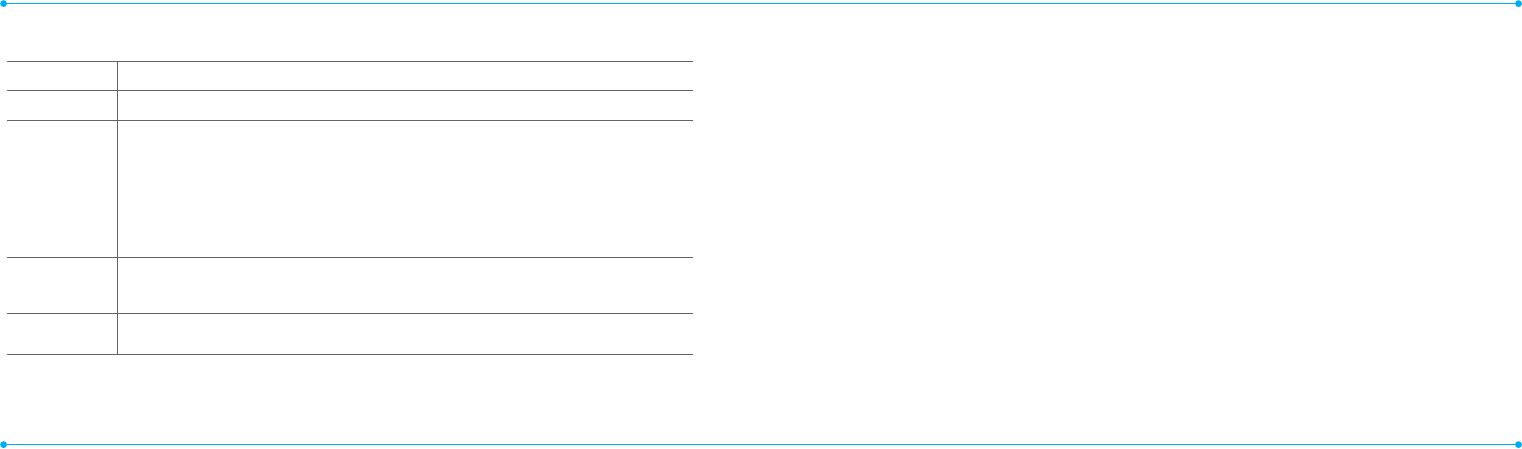
16 17
Keys Functions
#
Changevarioustextinputmodesifpressed at the text-editing screen.
V
/
v
Adjusttheearpiecevolumewhilemakingacall.
ControltheRingtonevolume,vibratemodeandsilentallmodeinstandby.
Mutetheringtoneofanincomingcall.
Rejecttheincomingcallifpressedandheldwhenyoureceiveanincoming
call.
Q
Turn camera capture mode on.
Workasacamerashutterincapturemode.
N
TurntheVoiceCommandson.
SIM card and battery
About your SIM card
Whenyousubscribetoyournetwork
operator,youreceiveaSIM(Subscriber
IdentityModule)cardcontainingyour
registration information, PIN code, etc.
Like a credit card, it should be kept secure
andhandledcarefully.Donotbend,scratch
orexposeittomoisture.Avoidstatic
electricity.
ToavoidcorruptingyourSIMcard’s
memory, always switch o your phone
beforeremovingorinsertingyourSIMcard.
About your battery
YourphoneusesaLi-Ionbattery.Makesure
to use an authorized battery and charger
only.Formoredetails,pleaseinquireat
your nearest dealer.
note: Your phone is powered by a Lithium Ion
(Li-Ion) battery. This means that, unlike other
forms of battery technology, you can recharge
your battery while some charge remains
withoutreducingyourphone’sautonomydue
tothe“batterymemoryeect”inherentin
those technologies.


















