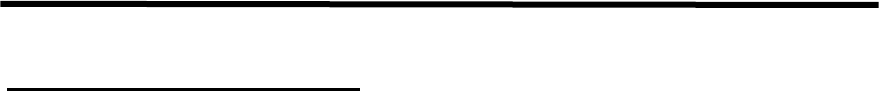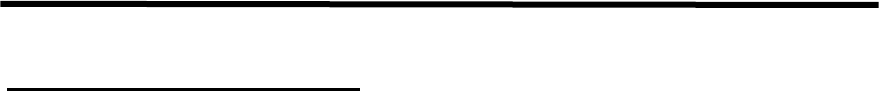
141 SAMSUNG SPS1000
SYSTEM OPTION – DEFINITIONS
GENERAL PRINTING OPTIONS
PRINT RECEIPT WHEN SIGNING ON/OFF
It is possible to issue a receipt for each employee that signs into the system for registration
PRINT RECEIPT WHEN CLOCKING IN/OUT
It is possible to issue a receipt for each employee that clocks into the system for time clocking
CONDENSE TRAY SUBTOTAL RECEIPTS
The system has a function called tray subtotals. This allows users to press a key; to issue a receipt for the items
sold since the last press of the tray subtotal key. The sale is continued tray subtotal is again within the sales to
issue receipts for further items. It is then possible to finalise and receive a completed receipt. This feature is ideal
when a ticket is required for items within a sale, as well as a payment receipt for the whole transaction. This
option allows the printed information to be condensed, reducing the amount of paper used
JOURNAL Y=REAL TIME / N=BATCH
The timing of the print to the journal can be controlled; real time means the moment a product is sold the
information is printed. The alternative is batch printing; the information is printed at the end of sale.
PRINT PLU CODE WITH DESCRIPTOR
It is assumed not necessary as standard to print the product code of the item sold, as most clients do not refer to
the code number. However in a scanning system or a retail environment this information may be required in
addition to the product description. This flag print the product code number every time the description is printed.
I.e. when the product is used.
TRANSACTION # IS RANDOM NUMBER
The receipt identifying number can be changed from sequential to random if required.
HOME CURRENCY SYMBOL
The monetary symbol for the country in which the machine is based. I.e. £s , Pts, etc.
CONVERTED CURRENCY 1 SYMBOL
The symbol printed when money is entered using currency conversion key 1. Conversion one is the rate used for
EURO conversion.
CONVERTED CURRENCY 2 - 5 SYMBOL
The symbol printed when money is entered using currency conversion key 2 - 5