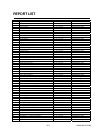217 SAMSUNG SPS1000
Z-MODE REPORTING
The Z mode is used for display/printing of reports, all information can be reset at this stage.
NOTE Any report which is displayed during Z-MODE reporting will also reset those figure which appear. It is
also important to report that some feature reports such as FOOD COST have a direct relationship to other reports
for example resetting the PLU sales will result in no usage imformation printed for products on the food cost
summary.
Z-REPORTS
Z-REPORTS L1
REPORT#:
00
&
ENTER REPORT NUMBER AND PRESS ENTER
&
PRESS ENTER TO VIEW THE REPORT LIST
ENTER
Z-REPORT LIST L1
1. FINANCIAL
2. SALES BY TIME PERIODS
3. ALL PLUS
4. FROM/TO PLUS
5. PLUS BY GROUP
6. PLUS BY GROUP FOR SELECTED GROUP
10. PLU SALES BY PRICE LEVEL
11. MIX AND MATCH
12. NOT FOUND PLU
13. EMPLOYEES
14. INDIVIDUAL EMPLOYEE
15. EMPLOYEE CURRENTLY SIGNED ON
!
!!
!
ESC ENTER PAGE UP/DN
↑↓
Note
If system option "CONFIRM PRINTING BEFORE RESETTING TOTALS ON Z" is selected, the following
message appears
.
Z REPORT COMPLETED
SUCCESSFULLY.
DO YOU WISH TO RESET
TOTALS?
PRESS DONE TO RESET AND END
THIS REPORT
PRESS ESC TO EXIT REPORT
WITHOUT RESETTING TOTALS