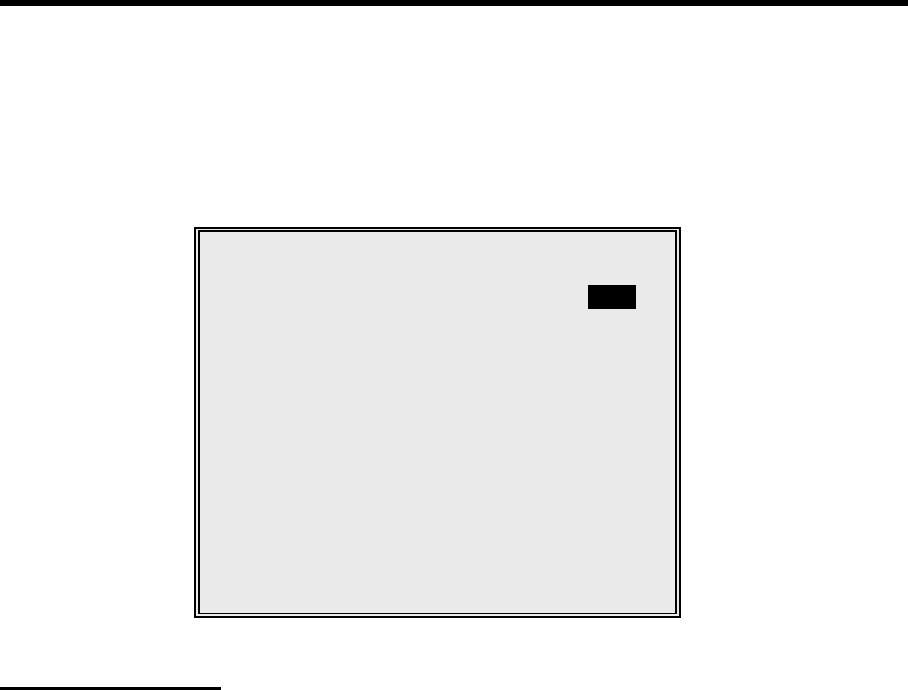
176 SAMSUNG SPS1000
TIME ACTIVATED – KEYBOARD LEVELS
This automates the change of menu level keys at specific times, on specific days, reverting
back when the next keyboard level is timed to commence.
KEYBOARD LEVEL
This switches the default keyboard level to that selected
LEVEL #
This is the keyboard level 1 - 5 that is to be automated
ACTIVATE AT (99:99 = DISABLED)
This is the time when the menu level is to switch from default to the LEVEL# no end time is required and the
switch back again will also be programmed as an activated time change
WEEK : SUN ETC.
Days of the week can be included and excluded as required from this menu switch
TIME ACTIVATE KEYBOARD LEVEL#1 L1
ACTIVATE AT (99:99 = DISABLED)
99:99
WEEK : SUN MON TUE WED THU FRI SAT
Y Y Y Y Y Y Y
ESC Y/N ENTER PAGE UP/DN
↑↓←→


















