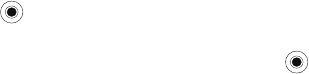
106
•
Playback
:
– Show time as
: set the show time elapsed or remaining.
•
Video
– Play video in full screen
: choose from Never, Only when oversized, or
always.
– Scale to fit window
: allows you to fit the picture to the screen.
•
Network
– Internet connection speed
: choose the internet connection speed to
download the videos.
– Detect connection speed
: sets the default speed the data connection
allows.
– Protocol
: Select the UDP, TCP or HTTP protocol, or the Port number.
•
Library
–
allows you to start the player from the library screen.
•
Skins
–
allows you to select the screen display (Skin) for your video clips. Move
the Navigation key
Right
or
Left
to make your selection. Press the
Done
soft key
to make your selection.
•
Buttons
–
displays the buttons and their options for the media clip application.
Properties
Displays a Media Player window which gives file specific
information such as title, and Duration.
About
Displays information about the Windows Media Player 10 Mobile
such as Version and Build information.
Using the Video Categories
This grouping of media categories provides access to an
additional listing of streaming media. Where the previous
Favorites list of media stream can be user edited and updated,
this list of categories is defined by AT&T’s homepage and can not
be changed.
Viewing a Video Clip
1. From the
Home screen
, select
Start
➔
CV
and press the
key.
2. Move the Navigation key
Up
or
Down
to highlight the video
clip from within the
Favorites
section and press the
key.
3. After the stream buffers into memory, you can choose to
either pause or play the content. Press the
Menu
soft key
and select
Play/Pause
.
i627.book Page 106 Wednesday, February 18, 2009 3:26 PM


















