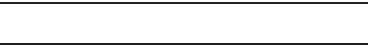
44
Tip:
Press the
End
key to stop the Video Share. When the cursor is on the
Stop icon, press the confirmation key or the Left soft key.
Video Share (In-Call)
1. Press
Menu
➔
Video Share
, a pop-up message displays.
You can select
Live
or
Recorded
video.
Share a Recorded Video
During a call (while not in a
Live Video Share
session) you can
share a recorded video for the recipient. Press the
Menu
to select
a recorded video, press
Menu
➔
Video Share
and a pop-up
message to select
Live
or
Recorded
video displays. If you select
the Recorded video, you can view the files in
My Stuff
➔
My
Documents
➔
My Videos
.
ᮣ
Press the
Select
soft key to connect to
Video Share
.
i627.book Page 44 Wednesday, February 18, 2009 3:26 PM


















