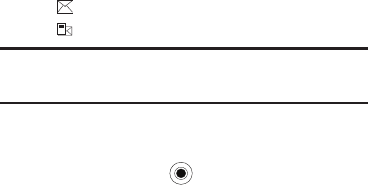
Messaging, Internet, and Instant Messenger 59
To open the message folders
On the SMS/MMS screen, press the Menu soft key and select
Folders. The following default folders display:
–
Deleted Items
: contains messages that were deleted on your phone.
–
Drafts
: stores unsent draft messages.
–
Inbox
: contains received messages. Received push message and
broadcast messages are also stored in this folder.
–
Outbox
: is a temporary storage place for messages waiting to be sent.
–
Sent Items
: stores the messages that were sent.
To view a message
1. Open the message folder you want. The icons on the
message list tells you the message type.
•
SMS message
•
MMS message
Note:
You can change the default settings for viewing a message. From any
message folder, press the Menu soft key and select Tools ➔ Options ➔
Display.
2. Select the message you want to view.
If you open a push message from a WAP server, highlight
the URL and press the key.
To access message options
From any message folder, you can access the following options
by pressing the Menu soft key; depending on the selected folder,
available options may vary:
–
New
: allows you to create a new message.
–
Reply
: sends a reply to the sender and/or all other recipients, or
forwards the message to other people.
–
Delete
: allows you to delete the message from your message folder.
–
Mark as Unread/Mark as Read
: allows you to mark the message as
unread or read. Unread messages are boldfaced on the message list.
–
Move
: allows you to move the message to other folders.
–
Folders
: allows you to access other folders.
– To ols
: allows you to Switch Accounts to another message account,
Empty Deleted Items, or select other Options for this message.
–
Select Messages
: allows you to select All messages, All Below the
message that is selected, or Several messages.
–
Send/Receive
: this option is only available in Email and is used to set
the interval for receiving messages.
–
Delete All
: allows you to delete all messages in your message folder.
–
Delete All Read
: allows you to delete all messages that were opened
and read.
–
Multimedia Msg. Options
: allows you to set Sending Options and
Receiving Options, set Multimedia Msg. Profiles, and see the MMS
Version information (About).
i627.book Page 59 Wednesday, February 18, 2009 3:26 PM


















