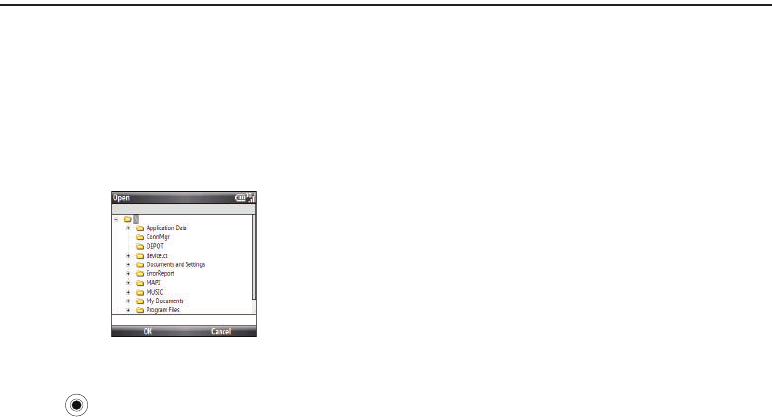
68
Section 9: Applications
This section lists and describes the programs delivered on your
device.
Adobe Flash Lite
Adobe® Flash® Lite™ software is a powerful runtime engine for
mobile devices that provides customers with complete web
browsing experiences, video, and compelling interactive content.
Flash Lite 3 delivers an effective means of differentiating
products.
1. To access Adobe Flash Lite, on the
Home screen
, select
Start
➔
More
➔
Applications
➔
Adobe Flash Lite
and press
the key.
2. Press the Menu soft key for the following options:
• Open file
: allows you to use windows explorer to find a file to open.
• Full Screen
: displays the flash file on full screen.
•Pause
: pauses the flash file.
•Resume
: resumes the flash file after being paused.
•Rewind
: restarts the flash file.
•Stop
: stops the flash file.
• Looping
: restarts when the flash file is played to the end.
•Help
: displays Player Version, Client Version, and general Adobe
Flash Lite copyright information.
3. Select the
Open
file option and locate a flash file using the
windows explorer.
4. Press the
OK
soft key and the flash file will play on your
display.
5. Press the
Quit
soft key to quit the application and return to
the Start menu.
Call History
Call History details all incoming, outgoing, and missed calls, and
also provides a summary of total calls. It can also tell you when a
call was initiated and how long it lasted.
ᮣ
To access your Call History, on the
Home screen
, select
Start
➔
i627.book Page 68 Wednesday, February 18, 2009 3:26 PM


















