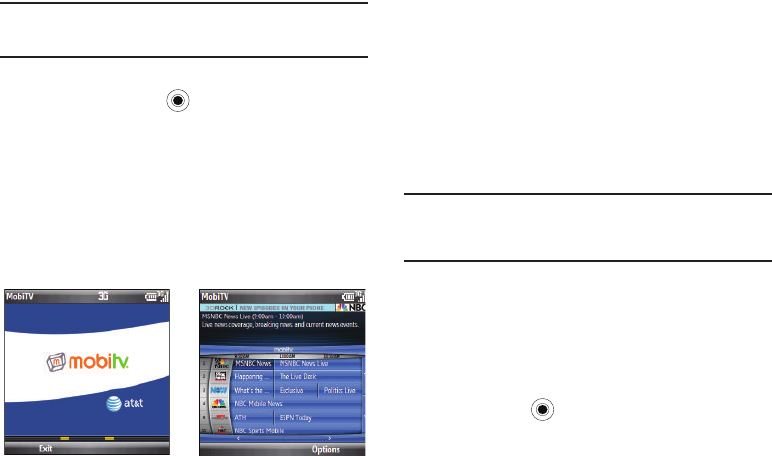
74
Important!:
MobiTV requires a significant amount of data streaming. You
must have a data plan and a Bluetooth GPS Receiver to use this
feature.
1. On the
Home screen
, select
Start
➔
More
➔
Applications
➔
MobiTV
and press the key.
2. Follow the directions on the screen to accept the End User
License Agreement and to purchase the feature.
The
MobiTV
initialization screen displays, showing the
progress of the application. Once the initialization is
complete, the on-screen TV guide for the channels
available displays.
3. Select the channel you would like to watch.
4. To exit
MobiTV
, press the
Options
soft key, and select the
Exit
option.
PDF Viewer
PDF Viewer allows you to view documents on your phone without
any file-conversion or loss of content.
To view a document, you must transfer documents from a PC. If
you installed the memory card, you can view the files stored in it.
Note:
Some document formats, such as.sly and.put, are not transformed into
their corresponding file types when you copy them to your phone by
using ActiveSync
®
, so that you cannot view the documents in the
directory.
To avoid this case, change the conversion settings on the
Microsoft
®
ActiveSync
®
screen on your computer. On the
ActiveSync screen, select
Tools
➔
Advanced Tools
➔
Edit File
Conversion Settings
.
To open PDF Viewer:
On the
Home screen
, select
Start
➔
More
➔
Applications
➔
PDF
Viewer
and press the key.
i627.book Page 74 Wednesday, February 18, 2009 3:26 PM


















