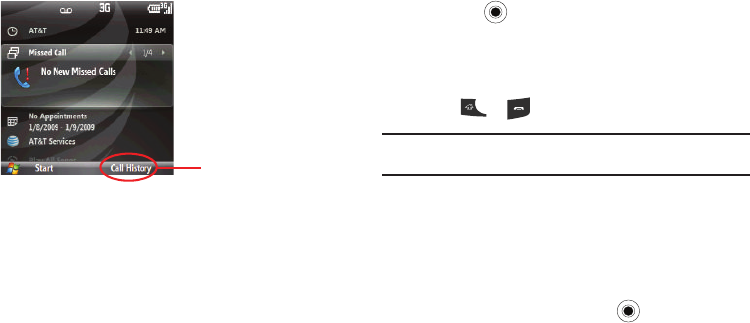
16
Accessing Information from the Home Screen
From the
Home screen
, you can:
•
access your Contact List
•
view upcoming appointments
•
view unread text (SMS) messages, multimedia (MMS) messages and
Email messages
•
access the most recently accessed programs
•
change the profile option
•
view photos
•
play songs
To change information on each item:
1. From the
Home
screen
, scroll to the item you want on the
Quick Launcher by moving the Navigation key
Up
or
Down
and press to access appointments or messages, or
change the profile setting. For more information on
changing these items, see the appropriate instructions for
each task in this guide.
2. Press or to return to the
Home
screen
.
Note:
To ensure that operations, such as moving or saving files, proceed to
completion, wait at least 50 seconds before removing the battery.
Customizing the Home Screen
You can customize the
Home
screen
according to your
preferences.
Setting the Home Screen Properties
1. On the
Home
screen
, select
Start
➔
More
➔
Settings
➔
Display
➔
Home Screen
and press .
2. Move the Navigation key
Up
or
Down
to scroll to an option.
3. Move the Navigation key
Left
or
Right
to change the
setting.The following options are available:
• Home screen layout
: Select the layout to be used for the Home
screen.
Launches the
Call History Log
i627.book Page 16 Wednesday, February 18, 2009 3:26 PM


















