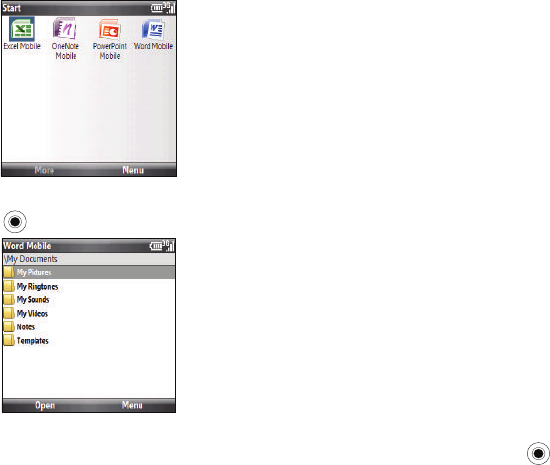
Applications 79
1.
Start
➔
More
➔
Applications
➔
More
➔
Office Mobile
.
2. Select one of the four Office Mobile
®
applications and
press the key. The folder options display.
3. When you downloaded your files, you selected where they
were stored. Select the folder and press the
Open
soft key.
A list of the files available displays.
4. Select the file you wish to open and press the
Select
soft
key.
The file will open.
Options available for each type of file vary slightly.
5. Use the
Close File
option to exit the file.
My-Cast Weather
My-Cast® is a user-friendly application which runs on your
mobile phone giving you access to all the weather information
you need. You can check current and predicted National Weather
Service data for your immediate location, your travel destination,
or virtually anywhere else in the continental U.S.
The application is a separately licensed product that requires you
to download the feature to your handset, and accept the license
agreement before using. A trial period is provided for you to test
it for your own use.
To Start My-Cast Weather
1. On the
Home screen
, select
Start
➔
More
➔
Applications
➔
My-Cast Weather
and press the key.
i627.book Page 79 Wednesday, February 18, 2009 3:26 PM


















