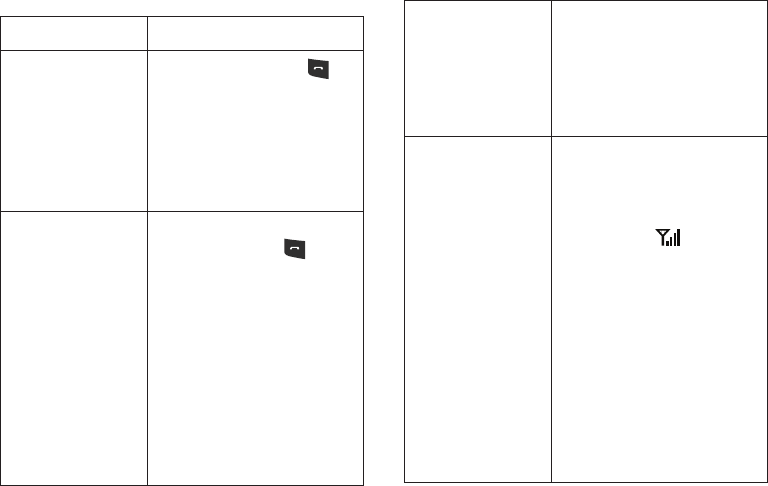
116
Call Problems
Problem Description Solution
I entered a number but it was
not dialed
•
Be sure that you pressed .
• Check if your wireless connection
to your mobile service provider is
switched on and the signal from
the network is unobstructed.
• You set an outgoing call barring
option.
My correspondent cannot
reach me
•
Be sure that your phone is
switched on pressed for more
than one second.
• Check if your wireless connection
to your mobile service provider is
switched on and the signal from
the network is unobstructed.
• You set an incoming call barring
option.
My correspondent cannot
hear me speaking
•
Be sure that you switched on the
microphone.
• Make sure that the phone is close
enough to your mouth. The
microphone is located at the
bottom of the phone.
The audio quality of the call
is poor
•
Adjust the voice volume by
pressing the volume control up or
down.
• Check the signal strength indicator
on the display ( ); the number
of bars indicates the signal
strength, from strong to weak.
• Try moving the phone slightly or
moving closer to a window if you
are in a building.
i627.book Page 116 Wednesday, February 18, 2009 3:26 PM


















