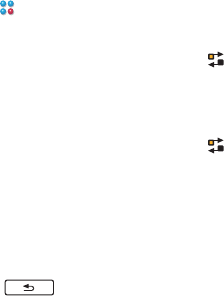
16 Getting to know the phone
j~áå=ãÉåì
All applications in your phone can
be found in Main menu.
To access Main menu
√ From standby select or Menu
depending on what Standby
application is active.
To change the view of Main
menu
N From standby select Menu.
O Select More.
P Select an option.
rëáåÖ=íÜÉ=~ééäáÅ~íáçåë
To start an application
√ Select an application.
To close an application
√ Press and hold down .
To switch to another application
√ Use Task manager.
For more information see Task
manager on page 16.
q~ëâ=ã~å~ÖÉê
Task manager helps you switch
between applications. Leaving an
application via Task manager
rather than closing it, lets you
return to the the application in the
state that you left it. This is useful,
for example, when cutting and
pasting text from one application
to another.
To switch to another application
N Select in the status bar.
O Scroll to the wanted application
and select Switch.
To end an application
N Select in the status bar.
O Scroll to the wanted application
and select End.
This is the Internet version of the User's guide. © Print only for private use.


















