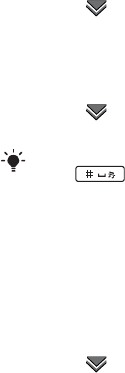
19Getting to know the phone
fãéçêíáåÖ=Åçåí~Åí=
ÉåíêáÉë
You can import contact
information by:
√ Copying contacts stored on
your SIM card.
√ Transferring contacts from a
computer application using the
synchronize function.
√ Transferring contacts from
another phone using
Bluetooth™ wireless
technology.
réÇ~íáåÖ=ëçÑíï~êÉ
When an improved software
version for your phone is
available, you can update the
phone using the Sony Ericsson
update Service at
www.sonyericsson.com/support.
pçìåÇ
To set the ear speaker volume
during a phone call
√ Press the volume up and volume
down keys.
To set the volume for
multimedia, alarm, ringtones and
message alerts
N Select > Volume.
O Select the corresponding slider.
P Adjust the volume using the
stylus.
To set the phone to silent
N Select > Volume.
O Mark the Silent mode check box.
qê~åëÑÉê=ëçìåÇ
During an ongoing call or when
listening to music, you can
transfer the sound to a connected
accessory such as a Bluetooth
headset.
To transfer sound
N Select > Volume.
O Select More > Transfer sound.
jÉãçêó=Å~êÇ
The phone has a slot for Memory
Stick Micro™ (M2™) memory
cards next to the connector. The
phone supports up to 16GB
memory cards. This memory
From standby you can press and hold
down to switch silent mode on
or off.
This is the Internet version of the User's guide. © Print only for private use.


















