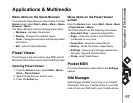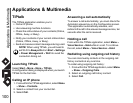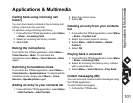Applications & Multimedia
101
Applications & Multimedia
Calling back using incoming call
history
You can store twenty contacts in the incoming call
history contacts at any one time.
To call back using incoming call history:
1. From within the TIPtalk application, select Menu
> Show > Incoming Calls.
2. Select an incoming call history contact.
3. Select Call.
Muting the microphone
From within the TIPtalk application, select Menu >
Voice Service > Mute. To reactivate the
microphone select Menu > Voice Service > Mute
again.
Switching to handsfree mode
From within the TIPtalk application, select Menu >
Voice Service > Speakerphone. To deactivate the
handsfree mode, simply select Menu > Voice
Service > Speakerphone again.
Adding an entry to your contacts list
1. From within the TIPtalk application, select Menu
> Edit Contacts > Add Contact.
2. Enter the contact name.
3. Select OK.
Deleting an entry from your contacts
list
1. From within the TIPtalk application, select Menu
> Show > Contact List.
2. Select the contact name to remove.
3. Select Menu > Edit Contacts > Delete
Contact.
4. Select OK.
Playing back a voicemail
1. From within the TIPtalk application, select Menu
> Show > Incoming Calls.
2. Select an incoming call history entry, marked
with a voicemail icon.
3. Select Menu > Voice Service > Play Back.
Instant messaging (IM)
You can send and receive instant messages using
the TIPtalk application.
To start instant messaging:
1. Call another TIPtalk user.