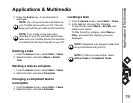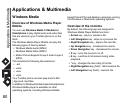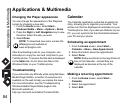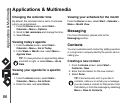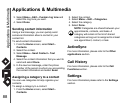Applications & Multimedia
82
Applications & Multimedia
• Now Playing - displays the Now Playing
playlist.
• Library > library name - switches between
libraries, for example between the My Device
and Storage Card libraries.
• Update Library - adds new items to the library
by searching your Toshiba phone or storage
card.
• Open File - allows easy access of files that are
not in the library.
• Open URL - allows you to play a file on a
network, such as the Internet.
• Properties - displays information about the
selected file.
• Player - switches to the player screen.
Overview of licenses and protected
files
Protected files are digital media files that are
secured with a license to prevent unauthorized
distribution or playback.
The license specifies how you can use the file. For
example, a license can specify whether you can use
the desktop player to synchronize a file to your
Toshiba phone or it can specify how many times you
can play a file on your Toshiba phone. The terms of
the license are specified by the person or company
that provided the file.
Licenses are created and managed by a technology
called Digital Rights Management (DRM). Because
Windows Media player 10.1 Mobile for Smartphone
supports Windows Media DRM 10, you can
download and play protected files that you have
obtained from compatible online stores, such as
MSN Music. If permitted by the license and your
Toshiba phone, you can play subscription or rental
content from some online stores.
For information about compatible online stores and
devices, access the PlaysForSure website at:
www.playsforsure.com.
When copying a protected file from your computer to
your Toshiba phone:
• Always use the desktop version of Windows
Media Player 10 to synchronize the file to your
phone.
• Always synchronize the file to a storage card on
your phone. Do not synchronize to a storage
card that is inserted into a storage card reader.
NOTE: View the file properties to determine
whether a file is protected.
n