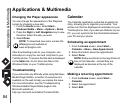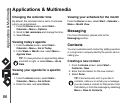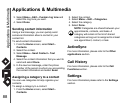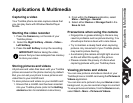Applications & Multimedia
89
Applications & Multimedia
Ga m e s
To access the game son your Toshiba phone:
1. From the Home screen, select Start > More >
Games.
2. Select the game to play.
Voice Notes
Creating a voice recording
From the Home screen, select Start > More >
Voice Notes > Record and start the recording.
Playing a voice recording
1. From the Home screen, select Start > More >
Voice Notes.
2. Select the item to play in the All Notes screen
and press the Action key.
All Notes menu items
From the Home screen, select Start > More >
Voice Notes > Menu. The following options are
displayed:
• Play - plays the selected voice recording.
• Record - starts the recording.
• Rename - allows you to edit the title of the
selected voice recording.
• Delete - removes the selected voice recording.
• Set As Ringtone - sets the selected voice
recording as your ringtone.
Pictures & Videos
Your Toshiba phone is equipped with a digital
camera which can be used to capture photos and
video clips.
Capturing a photograph
You can launch the camera application in the
following ways:
• Select Start > More > Picture & Videos >
Camera.
or
NOTE: The recording data is stored in the
phone memory automatically.
n