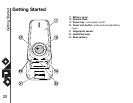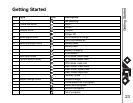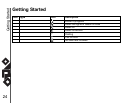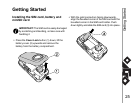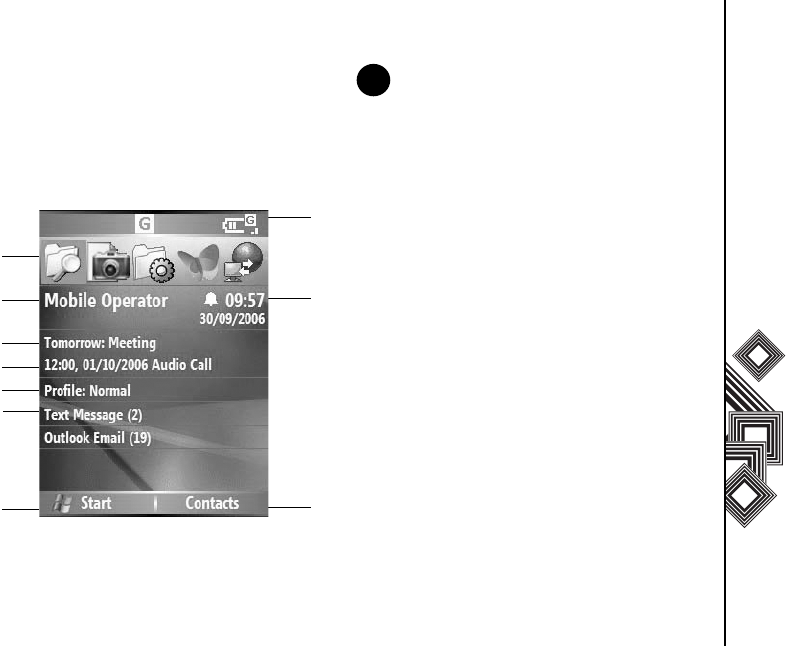
Getting Started
21
Getting Started
Home screen
You can access the Home screen from any menu by
pressing the Home key. Important information such
as date, time, status indicators, appointments and
profile are displayed on the Home screen. You can
open a program directly by selecting the relevant
icon and pressing the Action key.
1. Recently-used programs are displayed here.
Select an icon to run a program again.
2. Displays the name of your wireless service
provider.
3. Displays the time and date.
4. Displays appointments.
5. Select to view details of missed calls.
6. Displays your current profile.
7. Select to read new text messages.
8. Select to display all program icons.
9. Displays the status indicators (described
below).
10. Select to open messages, Contacts or Call
History. The name of this button is dynamic and
depends on previous activity on the phone.
1
2
4
5
6
7
8
9
3
10
NOTE: Access the Settings > Home
screen menu to change the Home screen
layout.
n