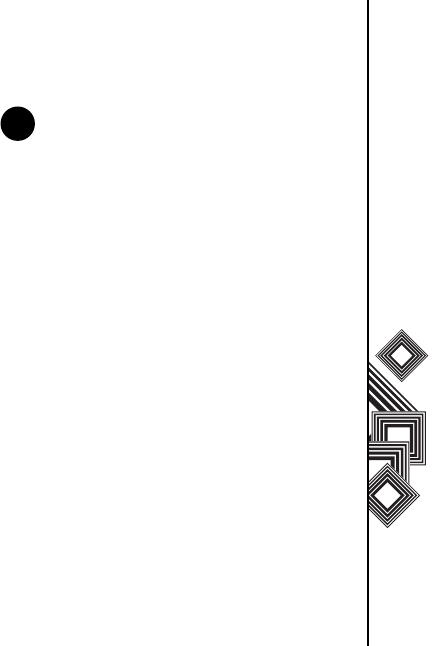
Connectivity
67
Connectivity
To create a GPRS connection:
1. From the Home screen, select Start > Settings
> Connections > GPRS > Menu > Add.
2. Enter the following information:
Description - enter a name for the connection.
Connects to - select the type of network to
which you will connect.
Access point - enter the access point name.
User name - enter your user name for the
GPRS network, if required.
Password - enter your password, if required.
Primary DNS - enter the primary Domain Name
System (DNS) address, if required.
Secondary DNS - enter the secondary DNS
address, if required.
IP address - enter the Internet Protocol (IP)
address for the device, if required.
3. Select Done.
Your Toshiba phone uses this connection when you
connect to the Internet.
Creating a dial-up connection
1. From the Home screen, select Start > Settings
> Connections > Dial-up > Menu > Add.
2. Enter the following information:
Description - enter a name for the connection.
Connects to - select the type of network to
which you will connect.
Phone number - enter the phone number used
to dial the network.
User name - enter your network user name, if
required.
Password - enter your password, if required.
Domain - enter the domain name, if required.
3. Select Done.
NOTE: Every network connection is
different. You should gather all the relevant
information you need for this service from
your Service Provider.
n


















