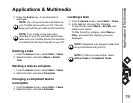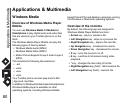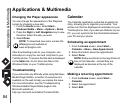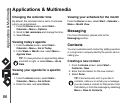Applications & Multimedia
79
Applications & Multimedia
3. Press the Action key. A new task item is
displayed.
Deleting a task
1. From the Home screen, select Start > Tasks.
2. Select the task, and select Menu > Delete
Task.
Marking a task as complete
1. From the Home screen, select Start > Tasks.
2. Select the task, and select Complete.
Changing a completed task to
incomplete
1. From the Home screen, select Start > Tasks.
2. Select the task, and select Activate.
Locating a task
1. From the Home screen, select Start > Tasks.
2. In the task list, do one of the following:
To sort the list, select Menu > Sort By, and
select a sort option.
To filter the list by category, select Menu >
Filter, and select the category you want
displayed.
NOTE: You can synchronize information on
your Toshiba phone with your PC. This will
keep your task list up to date in both locations.
NOTE: If you create a new task with a
reminder on your PC and then synchronize
tasks with your Toshiba phone, the reminder
is activated at the time it was set on your PC.
n
n
NOTE: Categories only appear in tasks that
are synchronized with your PC.
NOTE: To filter your task further, select
Active Tasks or Completed Tasks.
n
n