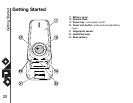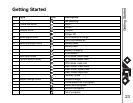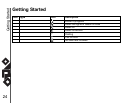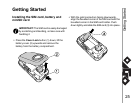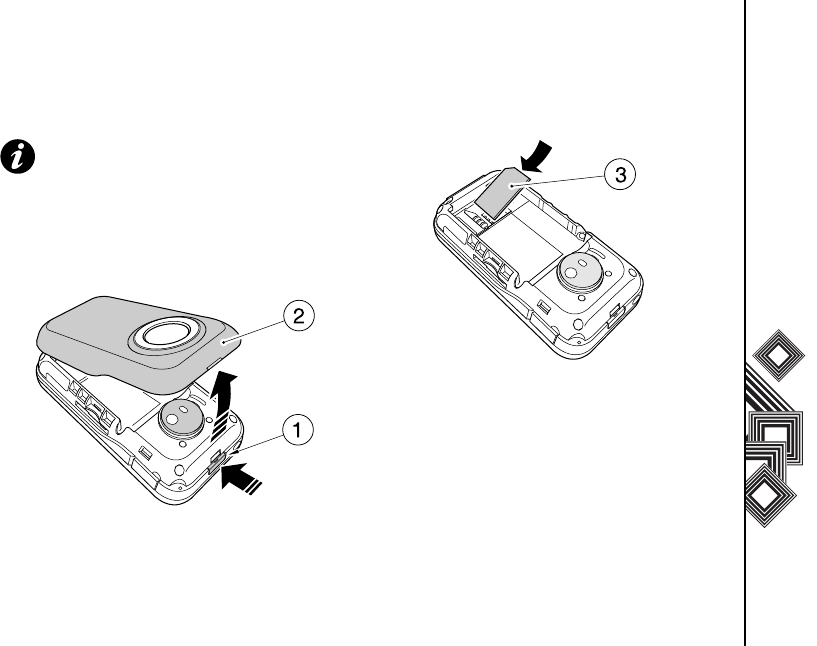
Getting Started
25
Getting Started
Installing the SIM card, battery and
miniSD card
•Press the Cover Lock button (1) down, lift the
battery cover (2) upwards and remove the
battery from the battery compartment.
• With the gold connectors facing downwards,
align the bevelled corner of the SIM card with the
bevelled corner in the SIM card holder. Push
down lightly and slide the SIM card (3) into place.
IMPORTANT: The SIM card is easily damaged
by scratching and bending, so take care with
handling it.