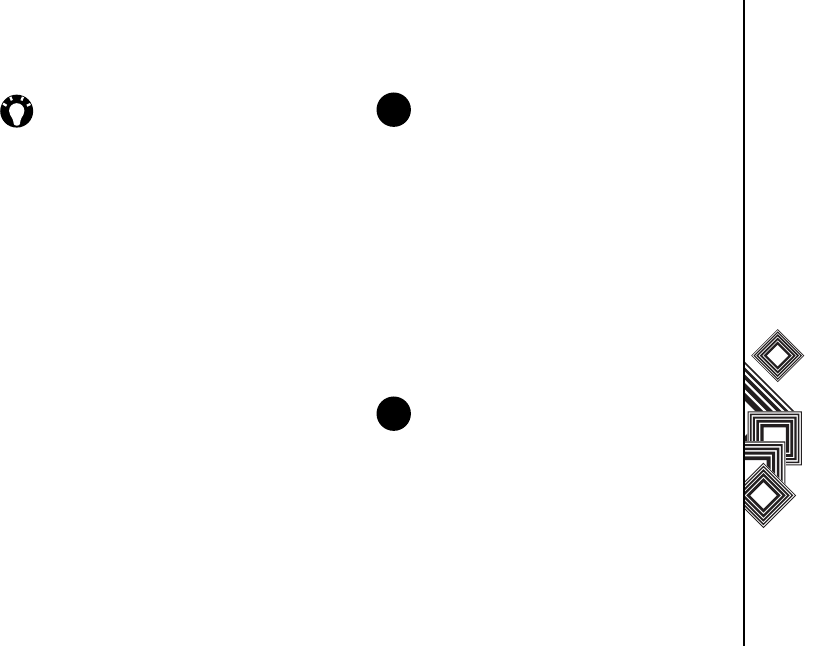
Messaging
47
Messaging
3. Select Send.
Sending and receiving email
messages
1. From the Home screen, select Start >
Messaging.
2. Select the email account that you want to send
and receive messages.
3. Select Menu > Send/Receive. Your Toshiba
phone connects to your Internet email server
and sends and receives your messages.
Downloading a complete email
message
1. From the Home screen, select Start >
Messaging and select an account.
2. Select the message to download.
3. Select Menu > Download Message. The
complete message is retrieved the next time
you synchronize or connect to your email server
to send/receive email.
Downloading an email attachment
In an open message with an attachment to
download, select the attachment. The attachment is
downloaded the next time you synchronize or
connect to your email server and send/receive
email.
Viewing an attachment
In an open message containing a downloaded
attachment, select the attachment.
TIP: If you are replying to an email in the
Outlook Email account, you will send less
data if you do not edit the original message.
This may reduce data transfer costs based
on your rate plan.
NOTE: To stop this process, select Menu >
Stop Send/Receive.
NOTE: Alternatively, you can scroll down to
the bottom of the email message and select
Get the rest of this message.
n
n


















