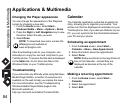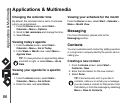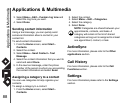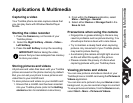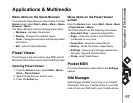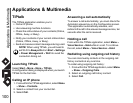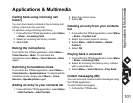Applications & Multimedia
92
Applications & Multimedia
Use the Navigation key to preview the pictures.
Pictures & Videos functions
From within the Pictures & Videos application,
select Menu to view the available options:
• Send - sends pictures to contacts via MMS or
email.
• Beam - transfers pictures to contacts via
Bluetooth.
• Save to Contact - sets a picture as an icon
representing a specified contact, shown within
the details of the contact.
• Delete - deletes pictures.
• Edit - enables you to move and copy picture and
video files between folders.
• Play Slide Show - view all pictures in the current
folder as a slide show.
• Folders - view pictures stored in other folders on
your Toshiba phone.
• Options - configure the Pictures & Videos
application.
Opening a picture
From within the Pictures & Videos application,
select a picture and select View.
Sending a picture
1. From within the Pictures & Videos application,
select Menu > Send.
2. Select the sending method.
3. Enter the destination number and select Send.
Select Menu for a list of additional options.
When viewing a picture, select Menu to access the
following settings:
• Zoom - zooms in or out of the selected picture.
• Play Slide Show - view all pictures as a slide
show.
• Use as Home screen - sets the selected picture
as wallpaper for the Home screen.
• Beam picture - sends pictures via Bluetooth.
• Edit - edits pictures.
• Save - associate a picture with a phone contact
or rename the picture.
• Properties - displays picture properties, such as
file name and size.