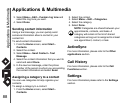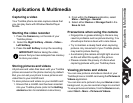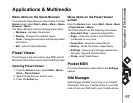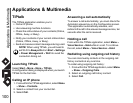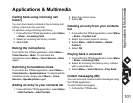Applications & Multimedia
95
Applications & Multimedia
GoldKey
Your Toshiba phone allows you to lock or unlock
your PC remotely, via Bluetooth technology. Using
the GoldKey application, this security operation is
achieved by simply pressing a key on your Toshiba
phone, or automatically with the Auto Lock option.
There are three types of lock methods:
• Screen Lock
• Screen Saver
•Log Off
Starting GoldKey
You need to run the GoldKey Registration program
on your PC to establish a link between the PC and
your Toshiba phone.
When running this service program, you must enter:
•Lock type
• Password
• PC name
This information must then be sent to your Toshiba
phone.The link between the PC and your Toshiba
phone is finalised when the registration information
has been received on your Toshiba phone.
Java
Your Toshiba phone supports Java applications
(know as MIDlets) that are written especially for
mobile devices. Java applications include games
and utilities.
Starting the Java application
From the Home screen, select Start > More > Java.
After a brief pause, main screen is displayed. The
menu provides the following options:
• Actions
• Install
• New Folder
•Options
• Uninstall All
• Certificates
• About
• Exit