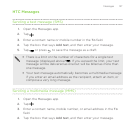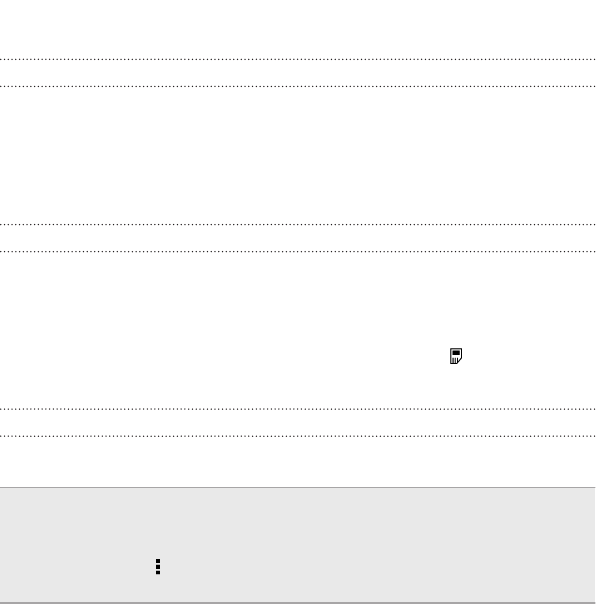
3. Tap the message you want to save, and then tap Save as task.
Forwarding a message
1. Open the Messages app.
2. Tap a contact (or phone number) to view the exchange of
messages with that contact.
3. Tap a message, and then tap Forward.
Copying a text message to the nano SIM card
1. Open the Messages app.
2. Tap a contact (or phone number) to display the exchange of
messages with that contact.
3. Tap the message, and then tap Copy to SIM. The icon is
displayed.
Deleting messages and conversations
Open the Messages app and do any of the following:
Delete a
message
Open the conversation thread with a contact, tap the
message, and then tap Delete message.
To delete multiple messages within a conversation, tap
> Delete messages > Delete by selection, and then
select the messages to delete.
Messages 131