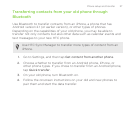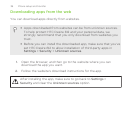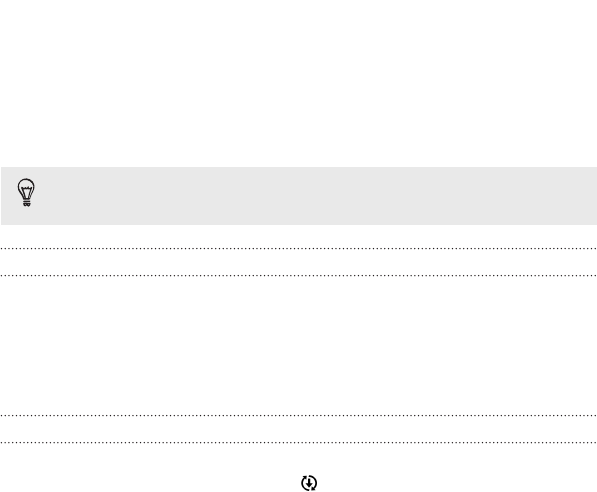
§ Tap Security to help secure HTC Desire 612, for example with
a screen lock.
Updating your phone's software
HTC Desire 612 can check and notify you if there’s a new update available.
You can also choose to manually check if there's an available update.
Visit www.htc.com/us/go/htc-software-updates/ for news and
details about your phone's software updates.
Checking your system software version
Before installing a system software update, you can check first what
Android
and HTC Sense
®
versions you have on your phone.
1. Go to Settings, and then tap About.
2. Tap Software information.
Installing a software update
When Internet connection is on and there's a new software update
available, the update notification icon appears in the status bar.
1. Slide the Notifications panel open, and then tap the system update
notification.
2. If you don't want to download the update using your data
connection, select Update over Wi-Fi only.
32 Phone setup and transfer