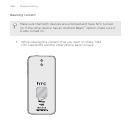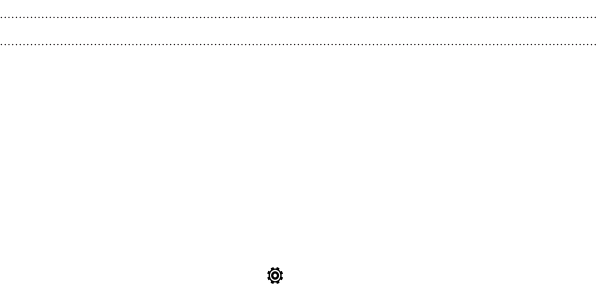
Managing HTC Mini+
While HTC Mini+ is connected, you can manage it from your phone. You
can create your own Quick text replies to add to HTC Mini+, find the device
if you misplaced it, and more.
1. Turn HTC Mini+ on.
2. On your phone, turn Bluetooth on. HTC Mini+ then automatically
connects to your phone.
3. Go to Settings, and then under Wireless & networks, tap More.
4. Tap HTC Mini+.
5. Under Paired devices, tap next to the HTC Mini+ device name,
and then choose what you want to do.
252 Wireless sharing