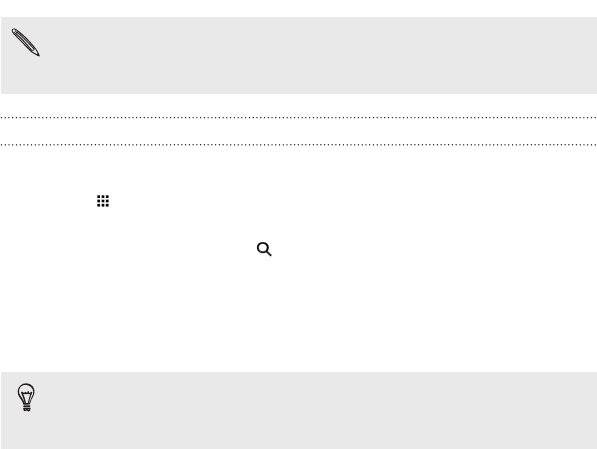
Media gesture is turned on in Settings by default, which makes the
three-finger gesture work only when sharing content or using HTC
apps.
Opening an app
§ Tap an app on the launch bar at the bottom of the Home screen.
§ Tap to go to the Apps screen, and then tap the app you want to
use.
§ On the Apps screen, tap , and then enter the name of the app
you're looking for.
Opening an app or folder from the lock screen
On the lock screen, drag an app or folder icon up to unlock the screen and
directly go to the app or folder.
The shortcuts on the lock screen are the same ones on your Home
screen's launch bar. To change the lock screen shortcuts, replace
the apps or folders on the launch bar.
If you've set up another security layer like a screen lock pattern or PIN,
you'll be asked to provide your credentials first before HTC Desire 612
opens the app or folder.
52 Your first week with your new phone


















